Web design has changed a lot with CSS (Cascading Style Sheets). It’s a powerful tool that makes digital interfaces come alive. CSS is like a blueprint for how web pages look and feel. It works with HTML to create amazing digital experiences.
- Understanding CSS: The Foundation of Web Design
- What is CSS: Core Concepts and Fundamentals
- The Three Types of CSS Implementation
- Is CSS a programming language?
- CSS Syntax and Structure Explained
- Essential CSS Selectors for Effective Styling
- Understanding the CSS Box Model
- CSS Layout Techniques and Positioning
- Mastering CSS Colors and Typography
- Responsive Design with CSS
- CSS Transitions and Animations
- Popular CSS Frameworks Overview
- CSS Preprocessors and Their Benefits
- Best Practices for Writing Clean CSS
- Common CSS Issues and Troubleshooting
- Conclusion
Developers use CSS to control things like colors and layouts. It’s different from HTML because CSS keeps design separate from content. This makes web development more flexible and efficient.
Think of CSS as a digital painter’s palette. It lets web designers create perfect visual experiences on any device. It gives control over things like typography, spacing, and how elements interact. This makes websites more engaging and easy to use.
Key Takeaways
- CSS controls visual presentation of web content
- Enables separation of design from structural HTML
- Supports responsive and adaptive web design
- Allows consistent styling across multiple web pages
- Reduces website maintenance complexity
Understanding CSS: The Foundation of Web Design
Web design has changed a lot since the early internet days. CSS (Cascading Style Sheets) is a key technology that changed how web pages are made and styled. So, what is CSS? It’s a styling language that keeps the look of a web page separate from its content.
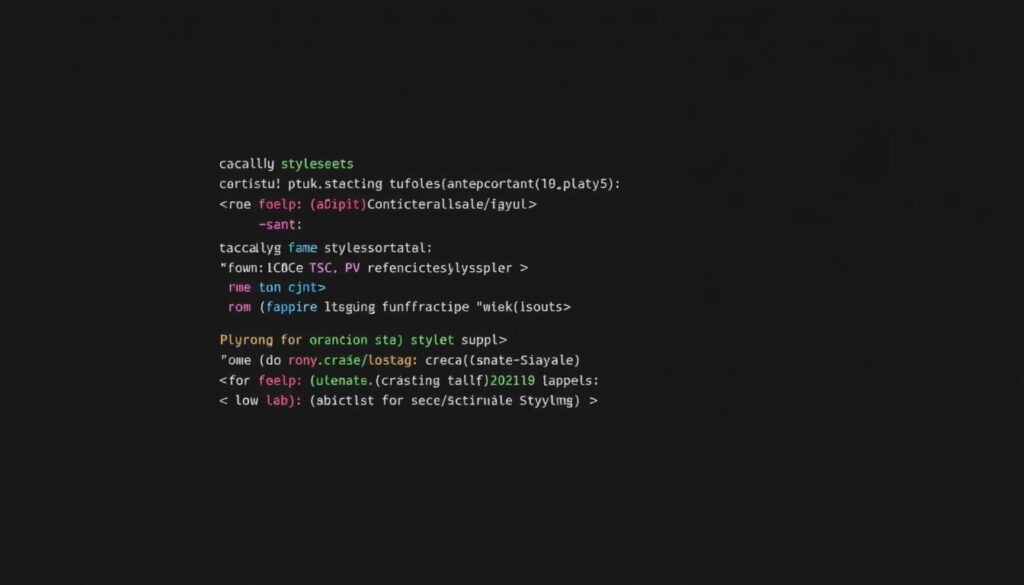
The Evolution of Web Styling
Before CSS, web designers had few styling options. HTML alone couldn’t give the design flexibility needed for today’s websites. CSS changed everything, giving developers more control over web page design.
- 1990s: HTML used for both structure and styling
- 1996: CSS Level 1 introduced
- 2000s: Widespread adoption of CSS techniques
- 2010s: Advanced responsive design capabilities
Why CSS Matters in Modern Web Development
CSS is key for making websites look good and work well on all devices. Web developers use CSS to make sure designs look the same everywhere. It helps control layout, colors, spacing, and animations, making CSS essential for web development today.
| CSS Benefit | Impact on Web Design |
|---|---|
| Responsive Design | Adapts to different screen sizes |
| Performance | Reduces page load times |
| Consistency | Maintains uniform design across platforms |
| Flexibility | Easy to update and modify designs |
Knowing about CSS and its properties helps developers make web sites that are dynamic and engaging. These sites meet the changing needs of digital communication.
What is CSS: Core Concepts and Fundamentals
CSS (Cascading Style Sheets) is a key tool for making web pages look great. It helps web designers control how websites look, including layout, colors, and fonts. This makes websites more attractive and user-friendly.
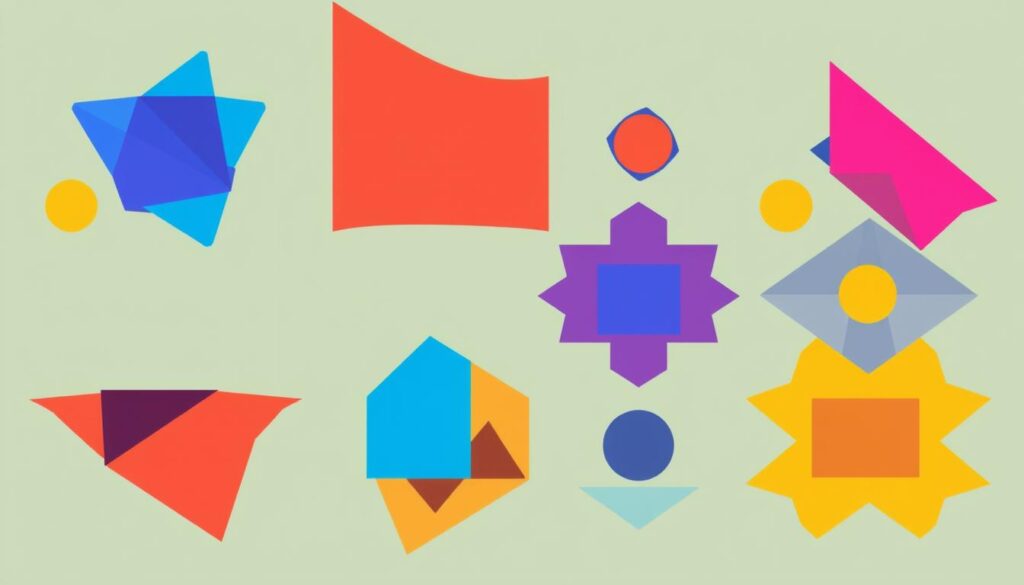
Learning about CSS means knowing its main roles in web design. It separates design from HTML content, giving more control over how websites look.
Primary Uses of CSS
- Page Layout Design: Positioning and structuring web page elements
- Visual Styling: Controlling colors, fonts, and spacing
- Responsive Design: Adapting websites to different screen sizes
- User Interface Enhancement: Creating interactive visual experiences
Key CSS Properties
| CSS Property | Function | Example Usage |
|---|---|---|
| color | Text color | color: blue; |
| background-color | Element background | background-color: #f0f0f0; |
| font-size | Text size | font-size: 16px; |
| margin | Element spacing | margin: 10px; |
Web developers use CSS to make websites look good and work well. By knowing these basics, designers can make websites that are both beautiful and easy to use. This is true for all kinds of devices.
The Three Types of CSS Implementation
Web developers use different ways to add CSS to web pages. Each method has its own strengths and when to use them. Knowing these helps make web designs better and easier to keep up.
- Inline CSS
- Internal CSS
- External CSS
Inline CSS
Inline CSS styles HTML elements directly with the style attribute. It puts the CSS right in the HTML tag. This makes styling one element easy and fast.
Here’s an example of inline CSS:
<div style="color: blue; font-size: 16px;">Styled Text</div>Internal CSS
Internal CSS uses a style tag in the HTML document’s head. It lets you style many elements on one page. The CSS is kept in the document itself.
Here’s an example of internal CSS:
<style>
div {
color: green;
margin: 10px;
}
</style>External CSS
External CSS creates a separate .css file linked to HTML pages. It’s the most flexible and scalable way. It keeps styles consistent across many pages.
Here’s an example of linking to an external CSS file:
<link rel="stylesheet" href="styles.css">Choosing the best CSS method depends on the project’s needs. It also depends on how complex it is and what design goals you have.
Is CSS a programming language?
Many developers wonder if CSS is a programming language. CSS, or Cascading Style Sheets, is actually a style sheet language. It’s not like traditional programming languages. It focuses on the visual look and layout of web pages.
CSS can’t do complex tasks or calculations like programming languages do. Its main job is to make web content look good and arrange it properly. It gives instructions to web browsers on how to display the content.
- Defines visual presentation
- Controls page layout
- Manages design elements
- Creates responsive interfaces
CSS uses a declarative syntax. This means it tells browsers how to show elements without using complex programming. Web developers use CSS to make HTML look better and more appealing.
| Programming Language | CSS Characteristics |
|---|---|
| Complex Logic | Visual Styling Rules |
| Computational Processing | Design Instructions |
| Variable Manipulation | Presentation Configuration |
Even though CSS isn’t a traditional programming language, it’s very important for web development. It helps create beautiful and interactive web experiences.
CSS Syntax and Structure Explained
For web developers, knowing CSS syntax is key. It helps in making websites look good and work well. CSS lets designers turn simple HTML into something visually stunning.
A typical CSS syntax has three main parts:
- Selector: Finds the HTML element to style
- Property: Shows what style to apply
- Value: Tells how to style it
The basic CSS structure is straightforward. It starts with a selector, then curly braces with property-value pairs. Each part ends with a semicolon for clear code.
Let’s dive into the details of CSS syntax:
| Component | Description | Example |
|---|---|---|
| Selector | Targets HTML elements | p, .class, #id |
| Property | Styling characteristic | color, font-size, margin |
| Value | Specific style setting | red, 16px, 10px |
Web developers use CSS syntax to make websites look great and work well. By knowing these rules, designers can create complex styles with ease and flair.
Essential CSS Selectors for Effective Styling
CSS selectors are powerful tools for web developers. They help target and style specific elements on a webpage. Knowing different types of css selectors can make your web designs cleaner, more efficient, and responsive.
Web developers have many css selectors to choose from. Each one has its own purpose in styling web pages. These methods let developers apply styles exactly where they need them.
Class and ID Selectors
Class and ID selectors are key for targeting elements. Here’s how they work:
- Class Selectors (.classname): Apply styles to multiple elements
- ID Selectors (#idname): Target unique, individual elements
- They’re great for specific styling and JavaScript manipulation
Element and Attribute Selectors
Element and attribute css selectors offer more control over styling:
- Element Selectors (p, div, span): Target all elements of a specific type
- Attribute Selectors ([attribute]): Style elements based on their attributes
- They help create consistent design across different elements
Pseudo-class and Pseudo-element Selectors
Pseudo-classes and pseudo-elements are advanced css selectors. They offer dynamic styling options:
- Pseudo-classes (:hover, :active): Style elements based on state
- Pseudo-elements (::before, ::after): Create decorative content
- They enhance user interaction and visual design
Mastering these css selectors will help developers create more sophisticated and responsive web designs.
Understanding the CSS Box Model
The CSS box model is key in web design. It shows how elements are placed on a webpage. Each HTML element is seen as a box with parts that affect its layout and spacing.
The CSS box model has four main parts that affect an element’s size and spacing:
- Content: The actual text or media inside the element
- Padding: Clear space between content and border
- Border: A visible or invisible boundary around the content
- Margin: Space outside the border that separates elements
Knowing how these parts work together is vital for making accurate layouts. The box-sizing property is important for figuring out element sizes.
| Box Model Component | Purpose | Impact on Layout |
|---|---|---|
| Content | Displays actual element content | Determines core element size |
| Padding | Creates internal spacing | Increases element’s inner space |
| Border | Defines element boundary | Adds visual separation |
| Margin | Creates external spacing | Separates elements from each other |
Web developers can change these CSS box model properties to make complex and flexible designs. Knowing the box model well lets them control element spacing and layout precisely.
CSS Layout Techniques and Positioning
Modern web design needs layouts that work well on all devices. CSS layout techniques have changed how we make websites look good and work well. Knowing these techniques is key for making professional and flexible web sites.
Web developers now have tools to shape page structure and where elements go. These advanced css layout systems give great control over design and how it looks on different screens.
Flexbox Layout System
Flexbox is a big change in css layout management. It’s a one-dimensional layout that lets developers space out and align content with great accuracy.
- Enables flexible container arrangements
- Supports dynamic content sizing
- Simplifies complex alignment challenges
Grid Layout System
CSS Grid is a two-dimensional layout system that offers advanced css layout features. It lets developers make complex grid-based designs with just a little code.
| Grid Feature | Description |
|---|---|
| Rows and Columns | Create precise structural layouts |
| Responsive Design | Adapt layouts across different screen sizes |
| Flexible Sizing | Control element dimensions dynamically |
Positioning Properties
CSS positioning properties give detailed control over where elements go. Developers can place elements exactly using static, relative, absolute, and fixed positioning.
- Static: Default positioning
- Relative: Position relative to normal flow
- Absolute: Position independent of document flow
- Fixed: Position relative to browser window
Mastering CSS Colors and Typography
CSS properties are key to making web designs pop. Knowing how to use colors and typography can turn a simple page into something amazing. Web designers use these skills to make digital spaces that grab your attention.
Choosing colors is a big part of web design. Developers use different css properties and models to pick colors:
- RGB (Red, Green, Blue) color model
- Hexadecimal color codes
- HSL (Hue, Saturation, Lightness) color system
Typography css properties let designers tweak text. They can change fonts to make text easier to read and look better.
| CSS Property | Function | Example Value |
|---|---|---|
| font-family | Defines text typeface | Arial, sans-serif |
| font-size | Controls text dimensions | 16px, 1.2rem |
| line-height | Adjusts vertical text spacing | 1.5, 150% |
| color | Sets text color | #000000, rgb(0,0,0) |
Professional web designers see color and typography as more than just looks. They’re important for communicating. Using these properties wisely can help guide users, create order, and enhance their experience.
Responsive Design with CSS
CSS responsive design has changed how websites work on different devices. Today, making websites flexible and easy to use is key for a good online presence.
Websites need to look good on phones, tablets, and computers. Responsive design makes sure your website looks great on any screen size.
Media Queries: The Powerful Styling Tool
Media queries are the heart of css responsive design. They let developers use specific CSS rules based on device features like:
- Screen width
- Screen height
- Device orientation
- Display resolution
Viewport Units: Flexible Sizing
Viewport units offer flexible sizing for responsive designs. They grow or shrink with the screen size, unlike fixed pixels.
- vw: Viewport width percentage
- vh: Viewport height percentage
- vmin: Minimum viewport dimension
- vmax: Maximum viewport dimension
Mobile-First Design Strategy
The mobile-first approach starts with designing for small screens. Then, it adds more features for bigger screens. This way, websites work well on all devices.
Using css responsive design, developers make websites that work well on any screen or device. This ensures a smooth user experience everywhere.
CSS Transitions and Animations
CSS animations make web design more exciting by adding cool visual effects. They let developers make websites more interactive without JavaScript. This makes websites more fun and engaging for users.
To get good at CSS animations, you need to know about transitions and keyframe animations. Transitions are simple changes between styles. Keyframe animations are more complex, allowing for detailed movements and changes.
- Transition properties control speed and timing of style changes
- Keyframe animations enable multi-step visual transformations
- Pure CSS animations reduce page loading complexity
Creating basic animations is easy with `transition`, `animation`, and `@keyframes. You can set how long animations last, how fast they go, and what they do with these tools.
Some common animation techniques include:
- Hover effects on buttons and interactive elements
- Loading spinners and progress indicators
- Subtle element entrance and exit animations
- Scroll-triggered visual effects
Today’s web design uses CSS animations to make websites more fun. By learning these techniques, developers can make websites that are more engaging and easy to use. This helps keep users interested and improves their experience.
Popular CSS Frameworks Overview
CSS frameworks have changed web development a lot. They give developers tools to make websites look good and work well. This is all done with less coding.
Many top css frameworks are out there. They help developers make websites fast and look great. Each one is good for different needs.
Bootstrap: The Classic Framework
Bootstrap is a big name in css frameworks. It has lots of tools for making websites that work well on all devices. It has a grid system and UI elements to help developers work faster.
- Extensive documentation
- Mobile-first approach
- Large community support
Tailwind CSS: Utility-First Approach
Tailwind CSS is new and different. It uses utility classes for detailed design control. This makes it easy to change designs without a lot of custom CSS.
- Highly customizable
- Minimal runtime overhead
- Inline styling capabilities
Foundation: Flexible and Responsive
Foundation is known for its strong design for all devices. It has a good grid system and components for complex projects.
| Framework | Ease of Use | Customization | Performance |
|---|---|---|---|
| Bootstrap | High | Medium | Good |
| Tailwind CSS | Medium | Excellent | Excellent |
| Foundation | Medium | High | Very Good |
Choosing the right css framework depends on the project, the developer’s skills, and what the design needs. Each framework has its own strengths. These can really help make web development faster and better.
CSS Preprocessors and Their Benefits
CSS preprocessors change web development by adding new features to CSS. They make it easier to manage stylesheets for big web projects.
Tools like Sass, Less, and Stylus bring advanced coding to styling. They help developers write better, more organized code. This is something standard CSS can’t do.
- Variables for consistent color and spacing management
- Nested selector structures for cleaner code
- Mixins for reusable code blocks
- Mathematical operations within stylesheets
- Advanced inheritance and modular design
Using CSS preprocessors has big benefits. Code is easier to keep up with, less repetitive, and faster to make. These tools turn the code into standard CSS that browsers can read.
Key benefits of CSS preprocessors include:
- Enhanced code organization
- Improved project scalability
- Simplified complex styling workflows
- Faster development cycles
- Better code reusability
More and more web developers use CSS preprocessors. They make styling easier and more efficient. These tools change how developers design and build websites.
Best Practices for Writing Clean CSS
Writing clean and efficient CSS is key for web projects that grow and stay easy to update. Developers should aim for code that works well and is simple to read and change. Following good css syntax practices boosts the quality of web development.
Organizing CSS code well makes it easier to handle big styling projects. There are several ways to make your css syntax better.
Organizational Strategies for CSS
- Use a consistent file structure
- Group related styles together
- Create modular and reusable components
- Implement methodology like BEM (Block Element Modifier)
Naming Conventions
It’s important to have clear and simple names for CSS. Developers should stick to naming patterns that clearly show what each class or selector does.
- Use lowercase letters
- Separate words with hyphens
- Be descriptive but concise
- Avoid overly generic names
Performance Optimization Techniques
To make CSS faster, reduce unnecessary code and make files smaller. Ways like removing unused styles, combining selectors, and using browser caching can make websites load quicker.
- Minimize CSS file size
- Use shorthand properties
- Avoid excessive specificity
- Implement CSS compression
By following these best practices, developers can write more efficient, easy-to-read, and maintainable CSS. This improves the quality of web development.
Common CSS Issues and Troubleshooting
Developers often face tough CSS problems that can stop web design projects. Knowing common CSS issues helps make web apps stronger and more reliable.
Web developers often run into specific CSS challenges. They need smart debugging methods to solve these problems fast. This saves a lot of time and reduces frustration.
Key CSS Troubleshooting Strategies
- Diagnose specificity conflicts in CSS rules
- Address browser compatibility problems
- Resolve unexpected layout rendering
- Optimize CSS property inheritance
Browser compatibility is a big deal with CSS. Different browsers see CSS rules in their own way. This can lead to display problems.
| CSS Issue | Common Cause | Quick Fix |
|---|---|---|
| Layout Misalignment | Incorrect Box Model | Use Box-Sizing: Border-Box |
| Responsive Design Breaks | Inflexible Media Queries | Implement Mobile-First Approach |
| Cross-Browser Rendering | Vendor Prefix Missing | Add Vendor Prefixes |
Debugging CSS needs a methodical approach. Using browser developer tools helps find and fix styling issues quickly. Testing on many browsers and devices ensures a consistent look.
Conclusion
CSS is a key technology in web design. It has grown from simple beginnings to today’s advanced styling. This evolution has made CSS a vital tool for developers and designers.
Learning CSS means grasping its basics and advanced techniques like Flexbox and Grid. Today, developers can make websites that work well on all devices. They use preprocessors, frameworks, and animations to create amazing web experiences.
CSS is crucial for anyone in digital design and development. The field is always changing, with new skills and practices appearing. For web professionals, CSS is a language that keeps growing, offering endless chances for creativity.
The future of web design looks bright, with CSS at its core. Whether you’re new or experienced, keeping up with CSS is essential. It helps in making websites that are both appealing and user-friendly in today’s digital world.
