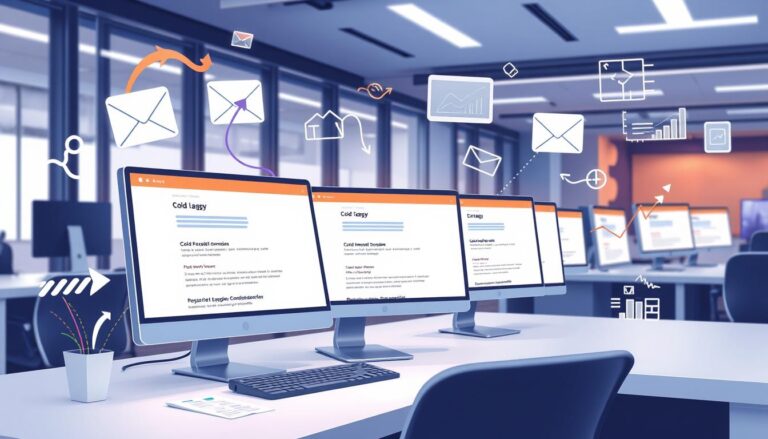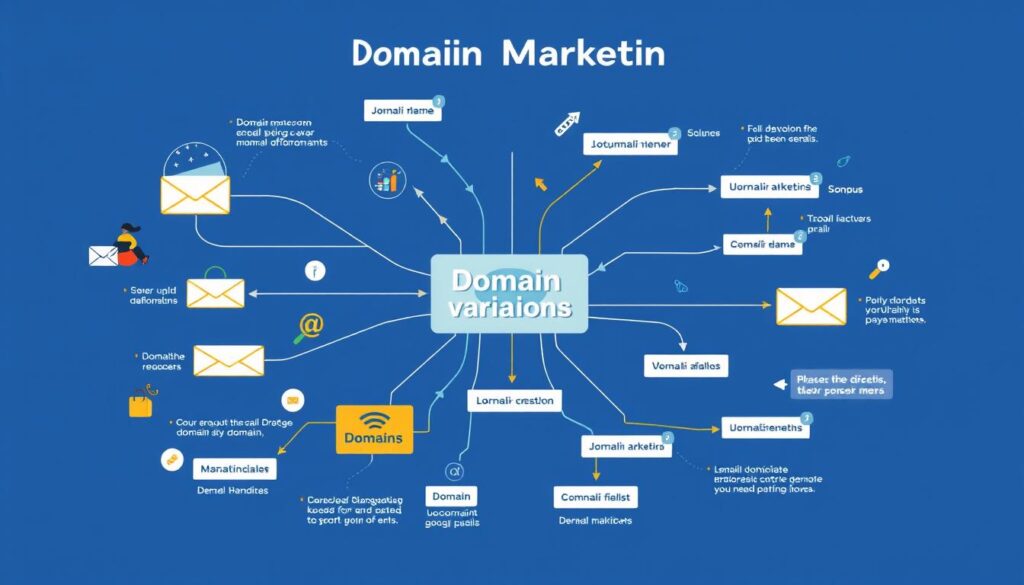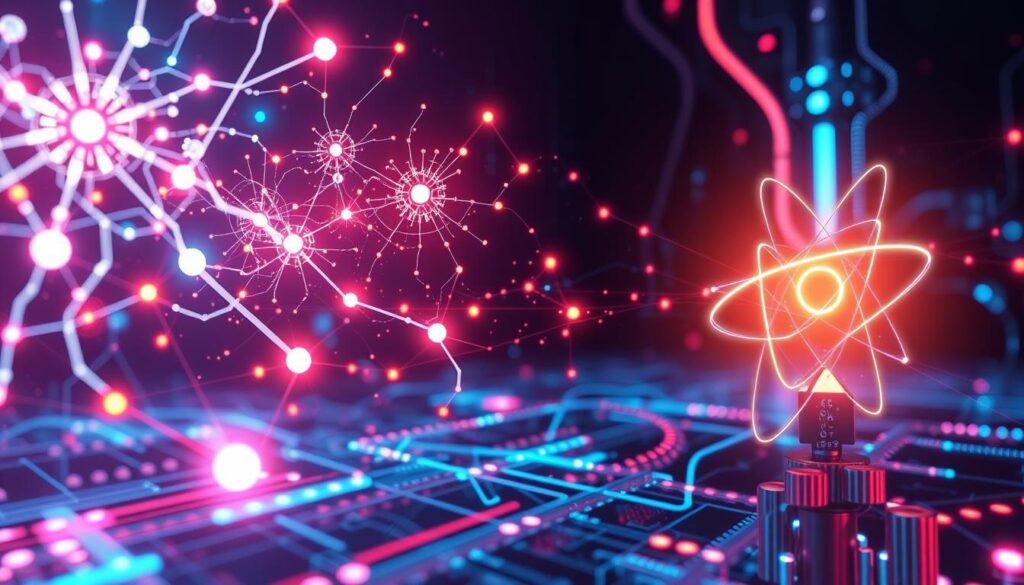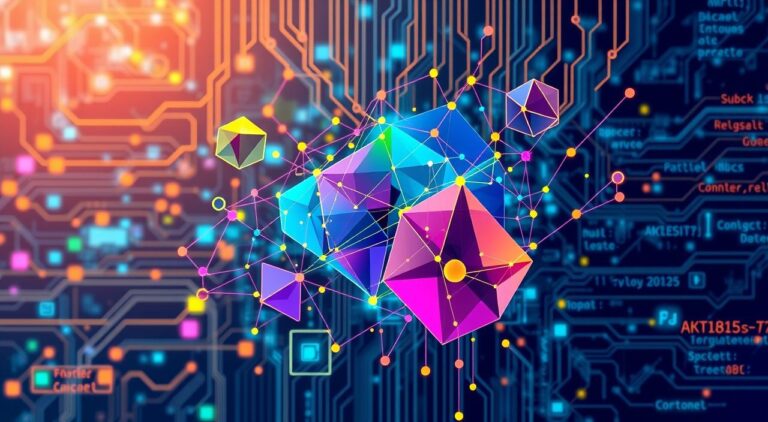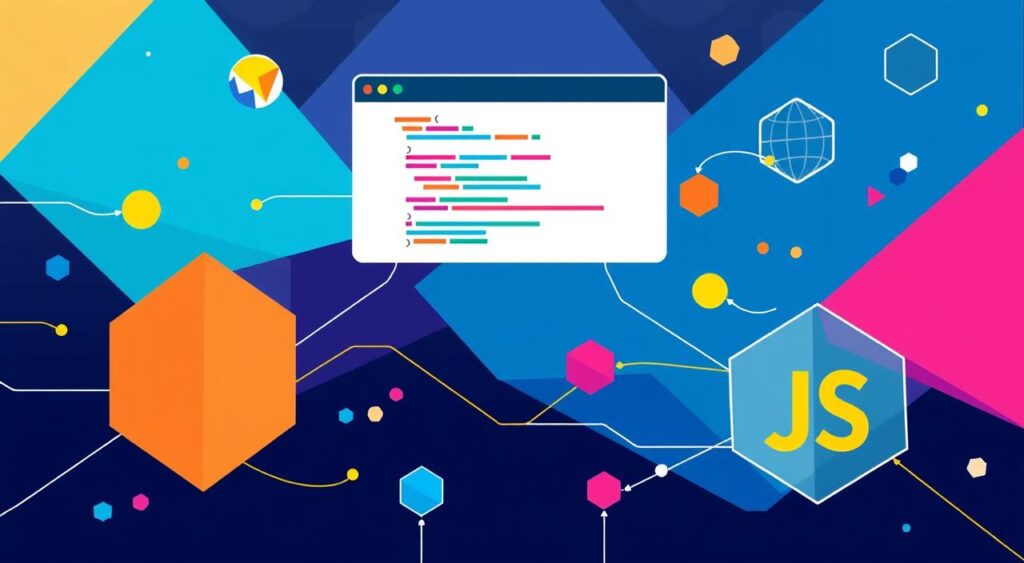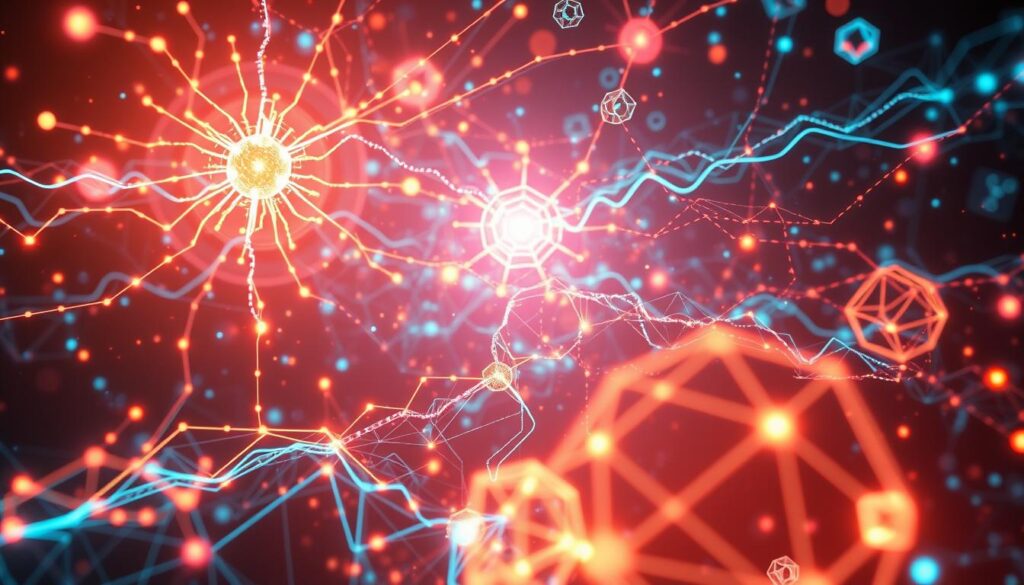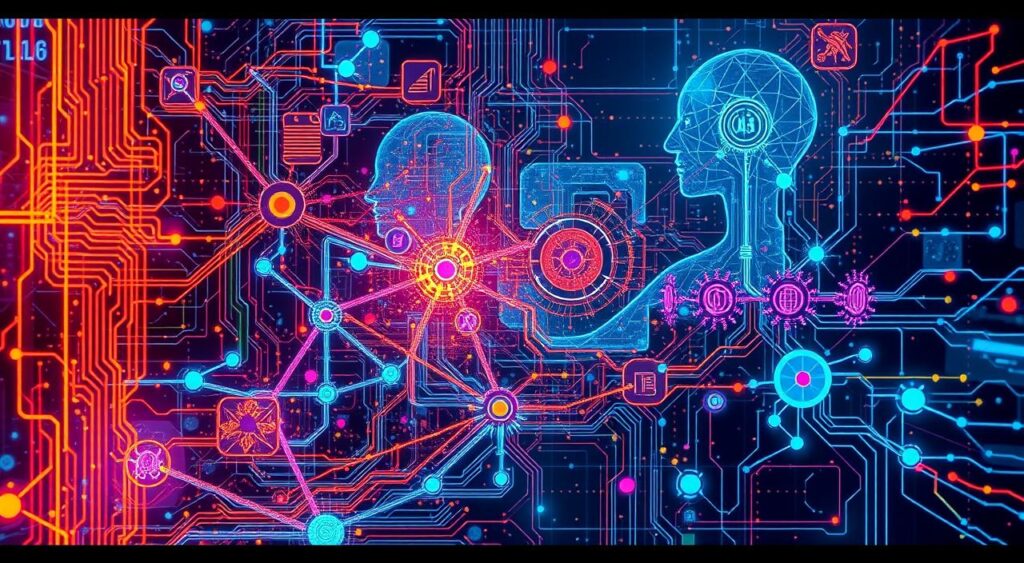Podcasting is now a popular way for creators to share their voices without spending a lot. If you’re thinking about starting a podcast for free, you’re in the right place. This guide will show you how to start your podcast without any costs upfront.
The digital world has made podcasting easy for anyone to use. Whether you’re an expert or just want to share interesting stories, starting a podcast for free is simple.
We’ll make podcasting easy to understand, covering all you need to start a professional podcast without spending a dime. You’ll learn about free recording software and alternatives to expensive equipment. We’ll help you begin your podcasting adventure.
Key Takeaways
- Podcasting is an affordable and accessible medium for content creators
- Free tools exist for every stage of podcast production
- No expensive equipment is required to start
- Passion and consistent content matter more than high-end gear
- Anyone can launch a podcast with minimal technical skills
Why Starting a Podcast in 2024 Is Easier Than Ever
Podcasting has grown from a small hobby to a big media platform. Now, digital creators can share their voices easily. They use free podcast hosting platforms and easy-to-use technology.
The world of podcasting has changed a lot. It’s now easier than ever to start a podcast. You can make a professional show without spending a lot of money.
The Rising Popularity of Podcasting
Recent numbers show how fast podcast listening is growing:
- Over 460 million people listen to podcasts worldwide
- The market is expected to grow by 30% in the next two years
- There’s a wide range of content for all kinds of interests
Benefits of Starting Your Own Show
Podcasting has many benefits for creators:
- Personal branding chances
- Networking with experts in your field
- Ways to make money from your podcast
- Starting is easy with free hosting platforms
“Podcasting is the most intimate form of digital communication in 2024” – Media Insights Report
Breaking Down the Cost Myths
Starting a podcast doesn’t have to cost a lot. Free hosting platforms like Anchor and Spotify offer great tools for beginners.
| Resource | Cost | Features |
|---|---|---|
| Recording Software | Free | Audacity, GarageBand |
| Hosting Platform | Free | Anchor, SoundCloud |
| Basic Microphone | $50-$100 | USB Plug-and-Play Options |
Thanks to new tech and free hosting, starting your podcast is easy. You can start today with little to no cost.
Essential Equipment for Starting Your Podcast Journey
You don’t need to spend a lot to start a podcast. Beginners can make great content with just a few basic tools. Knowing which tools to use is key to sounding professional.
Starting with simple equipment is a good idea. Many creators use what they already have:
- Smartphone with built-in microphone
- Computer with recording capabilities
- Basic earbuds or headphones
“Great podcasting is about content, not expensive gear” – Podcast Pro Magazine
Here are the essential tools for podcasting:
| Equipment | Budget Option | Performance Level |
|---|---|---|
| Microphone | Smartphone/Computer Mic | Basic Audio Quality |
| Headphones | Standard Earbuds | Sound Monitoring |
| Recording Software | Free Digital Tools | Basic Editing |
Pro tip: Always test your audio before recording full episodes to ensure clear sound quality.
As your podcast grows, you can get better equipment. Start with the basics, focus on your content, and upgrade as you expand.
Top Free Podcast Hosting Platforms Comparison
Choosing the right free podcast hosting platform is key to your podcast’s success. There are many free options today. Each has unique features to help you start and grow your podcast.
Understanding the strengths of each platform is key. Let’s explore the top free choices for starting your podcast.
Anchor by Spotify: A Comprehensive Free Solution
Podcasting has become a big deal for sharing stories and info. Anchor by Spotify makes it easy to start without spending money. It’s perfect for beginners because it’s simple to use.
Anchor’s interface is easy to navigate. You can record and edit your podcast right in the app. It also has a big library of music and sound effects to make your podcast better.
Sharing your podcast is easy with Anchor. You can post it on Spotify, Apple Podcasts, and Google Podcasts with just a few clicks. This helps you reach more people. You also get to see how your podcast is doing, which helps you improve.
Anchor makes podcasting free, so you can share your stories without worrying about money. It’s great for anyone who wants to start a podcast. With Anchor, you can focus on making great content.
Anchor is a top choice for free podcast hosting platforms. It offers:
- Unlimited podcast hosting
- Simple distribution to major platforms
- Built-in recording and editing tools
- Monetization options for creators
SoundCloud Free Tier: Music and Podcast Platform
SoundCloud is great for podcasters who also make music. Its free version includes:
- Basic audio hosting
- Limited storage space
- Simple sharing capabilities
PodBean Free Plan: Emerging Podcast Platform
PodBean’s free plan is perfect for new podcasters. It offers:
- Limited monthly storage
- Basic podcast analytics
- Standard distribution channels
| Platform | Storage | Distribution | Monetization |
|---|---|---|---|
| Anchor | Unlimited | Multiple Platforms | Yes |
| SoundCloud | Limited | Basic | No |
| PodBean | Restricted | Standard | Limited |
“Choosing the right free podcast hosting platform can transform your content creation journey.” – Digital Audio Experts
Each platform has its own benefits for podcasters. Anchor is the most comprehensive free option. SoundCloud and PodBean cater to different needs.
How to Start a Podcast for Free: Complete Walkthrough
Starting a podcast for free requires careful planning and the right tools. You can do it without spending money by using free resources and digital platforms.
“The best podcasts start with passion and creativity, not expensive equipment.” – Podcast Industry Expert
Here’s a step-by-step guide to help you start a podcast for free:
- Develop Your Podcast Concept
- Choose a topic you’re passionate about
- Research what your audience might like
- Make sure your view is unique
- Gather Free Recording Equipment
- Use your smartphone or computer’s microphone
- Download free recording software like Audacity
- Find a quiet spot at home to record
- Recording and Editing Strategies
- Practice using your microphone
- Learn basic editing skills
- Get rid of background noise
Pro tip: Consistency matters more than perfect production when you start a podcast for free.
Podcast hosting platforms like Anchor by Spotify offer free distribution channels. You can upload episodes, generate RSS feeds, and reach listeners without costs.
Starting a podcast for free is about creativity, commitment, and connecting with your audience. Your unique voice and compelling content are your most valuable assets.
Choosing Your Podcast’s Niche and Format
Starting a podcast means picking a clear structure and format that appeals to your audience. Your podcast’s identity is key to its success. So, planning carefully is essential.
Choosing the right niche needs smart thinking and knowing yourself. You must mix your passion with what people want to hear. This way, you create content that grabs attention.
Finding Your Target Audience
Knowing who might listen to your podcast is vital. Here are some tips:
- Look into who your listeners might be
- Check out what other podcasts are popular
- Make profiles of your ideal listeners
- See what online groups talk about your topic
Popular Podcast Formats to Explore
There are many ways to structure a podcast, each with its own charm. Each format lets you tell stories in a unique way:
- Solo Shows: Share your knowledge and skills
- Interview Formats: Talk to experts and learn from them
- Narrative Storytelling: Take listeners on a journey with your words
- Panel Discussions: Bring different views together for a lively chat
Creating Your Unique Value Proposition
“Your podcast’s success depends on offering something listeners can’t find elsewhere.”
Make your podcast stand out by showing your unique voice. Figure out what makes you different. Then, create content that truly adds value to your listeners.
A well-thought-out format turns casual listeners into loyal fans. It gives them consistent, quality content that meets their interests and needs.
Setting Up Your Home Recording Space
Creating a great recording environment is key for top-notch podcasting. You don’t need expensive gear to make professional sound. With some planning, you can turn any room into a top-notch studio for your podcast.
When picking a recording spot, think about these important points:
- Find a quiet room with little outside noise
- Look for a space with soft surfaces to cut down sound reflection
- Stay away from rooms with hard floors and bare walls
“Great podcasting is 50% content, 50% sound quality” – Professional Podcast Producers
There are affordable ways to make your recording space better:
- Hang thick blankets or moving blankets on walls
- Use pillows and soft furniture to soak up sound
- Make a DIY recording booth in a closet
| Recording Space Option | Sound Quality | Cost |
|---|---|---|
| Closet Recording | Excellent | Free |
| Bedroom Corner | Good | Low |
| Home Office | Average | Minimal |
Using the same equipment and a dedicated space improves your podcast’s sound. Experiment with different setups to find your perfect recording spot.
Free Podcast Recording Software Options
Finding the right podcasting software is crucial for quality audio. Luckily, there are many free options for podcasters at all levels.
Today’s podcasting software offers lots of features without a high cost. Whether you’re new or experienced, these free tools can make your podcast sound professional.
Audacity: Powerful Open-Source Recording Solution
Audacity is a top choice for podcasters. It’s free, works on many platforms, and has lots of features for recording and editing.
- Multi-track recording capabilities
- Noise reduction tools
- Basic audio effects and filters
- Easy export options for various file formats
GarageBand for Mac Users
Mac users have a special advantage with GarageBand. It’s easy to use and comes with Apple devices. It’s great for beginners.
Online Recording Tools
Recording podcasts online is becoming more popular. There are many tools that make it easy to record from anywhere.
| Tool | Key Features | Best For |
|---|---|---|
| Zencastr | High-quality remote recording | Interview-based podcasts |
| Riverside.fm | Local recording with cloud backup | Professional podcasters |
| Squadcast | Multi-participant recording | Collaborative podcasts |
“The best podcasting software is the one that fits your specific workflow and technical comfort level.” – Professional Podcaster
When choosing podcasting software, consider your skills, recording space, and podcast style. Trying out different tools will help you find the best one for your vision.
Creating Engaging Podcast Content
Making great podcast content takes planning and creativity. Your podcast’s structure and format are key to keeping listeners. Top podcasters know that quality content is the most important thing.
Having a steady format makes it easier for listeners to follow along. Here are some tips for making your podcast engaging:
- Establish a clear episode structure
- Use storytelling techniques to maintain interest
- Practice effective voice modulation
- Research topics thoroughly
- Prepare detailed episode outlines
“Great podcasts are not just about information, but about creating an emotional connection with your audience.”
Your podcast should have three main parts: a catchy intro, interesting main content, and a memorable outro. Each part is important for keeping listeners hooked.
| Podcast Segment | Purpose | Duration Recommendation |
|---|---|---|
| Intro | Hook listeners and set expectations | 30-60 seconds |
| Main Content | Deliver core message/story | 70-80% of total episode |
| Outro | Call to action, next episode preview | 60-90 seconds |
Pro tip: Always prioritize authenticity and passion in your podcast format. Listeners connect with genuine, enthusiastic content creators.
Basic Podcast Editing Techniques for Beginners
Podcast editing can turn a good recording into something amazing. Learning basic editing tips is key. It makes your audio sound professional and keeps listeners coming back.

You don’t need to be a tech expert to edit podcasts. With the right tools and some practice, anyone can make their audio sound great.
Essential Editing Skills
- Remove background noise and unnecessary pauses
- Trim awkward segments and verbal stumbles
- Adjust audio levels for consistent sound quality
- Integrate smooth transitions between segments
Sound Enhancement Techniques
Here are some tips for improving sound quality:
- Use equalization (EQ) to balance audio frequencies
- Apply gentle compression to normalize volume
- Reduce echo and background interference
- Enhance vocal clarity through subtle audio processing
Common Editing Mistakes to Avoid
| Mistake | Impact | Solution |
|---|---|---|
| Over-editing | Unnatural conversation flow | Preserve natural speaking rhythms |
| Inconsistent volume | Listener frustration | Use consistent audio levels |
| Excessive cutting | Disjointed content | Maintain context and narrative |
“Good podcast editing is invisible – listeners should focus on your content, not audio distractions.” – Professional Podcast Producer
Pro tip: Practice makes perfect. Start with simple edits and gradually develop your podcast editing skills.
Designing Your Podcast Cover Art Without Design Skills
Creating eye-catching podcast cover art is key to marketing your podcast well. Your cover art is the first thing people see when they look for podcasts. You don’t need to be a pro to make artwork that shows off your show’s unique vibe.
When you’re marketing your podcast, how it looks matters a lot. Tools like Canva make it easy to make cover art that looks pro. These tools are easy to use, even if you’re new to design.
- Choose colors that match your podcast’s theme
- Select clean, easy-to-read fonts
- Use high-contrast images
- Keep your design simple
Important design tips include making sure your cover is clear at small sizes. It should also quickly tell people what your podcast is about.
“Your podcast cover is like a book’s cover – it needs to grab attention instantly” – Design Experts
When making cover art, remember the technical stuff. Most podcast sites want square images that are between 1400×1400 and 3000×3000 pixels. Keeping to these sizes helps your cover look good on all devices and platforms.
Creating a strong visual brand is the first step in marketing your podcast. Spend time on making a cover that looks good and shows off your podcast’s personality. This will help draw in the right audience.
Publishing Your First Episode Step-by-Step
Launching your first podcast episode is a big deal. It’s a key step in your journey to start a podcast for free. The process might seem tough, but with the right help, you’ll get it done fast.
When you’re ready to share your podcast, several important steps will help you launch smoothly. You’ll learn about uploading, setting up your RSS feed, and choosing where to share your podcast. These steps are key to your success in podcasting.
Uploading Your Podcast Episode
Picking the right hosting platform is crucial when starting for free. Most free platforms make uploading easy:
- Choose a podcast hosting platform
- Create a new episode
- Upload your audio file
- Add episode title and description
- Select appropriate tags and categories
RSS Feed Configuration
Your RSS feed is like a digital address for your podcast. Most free platforms create it for you. This makes sharing your podcast on different platforms easy.
| RSS Feed Element | Purpose |
|---|---|
| Podcast Title | Identifies your show |
| Episode Metadata | Provides episode details |
| Audio File Link | Enables streaming and downloading |
Distribution Platform Submission
To reach more people, submit your RSS feed to big platforms like Apple Podcasts, Spotify, and Google Podcasts. Each platform has its own rules, so make sure to follow them carefully.
“Your podcast’s first impression matters. Take time to craft a compelling description and choose an eye-catching cover art.”
By following these steps, you’ll publish your first podcast episode. And you’ll start your exciting podcasting journey.
Building Your Podcast Audience from Scratch

Growing your podcast audience needs careful planning and hard work. Successful podcasters know it takes time and effort to build a loyal fan base. They use creativity and keep going, even when it’s tough.
To start growing your podcast audience, focus on these key strategies:
- Create high-quality, consistent content that provides value
- Leverage social media platforms for promotion
- Engage with online communities related to your podcast’s niche
- Collaborate with other podcasters for cross-promotion
“Your audience grows when you solve a problem or entertain genuinely” – Podcast Marketing Experts
Social media is a great way to grow your podcast audience. Instagram, Twitter, and TikTok are perfect for sharing short audio clips and teasers. They help attract new listeners.
| Platform | Audience Engagement Technique | Potential Reach |
|---|---|---|
| Story highlights, Reels with audio clips | High visual engagement | |
| Live episode discussions, quote tweets | Quick, conversation-driven | |
| TikTok | Short-form content, trending audio | Viral potential |
Networking is key to growing your podcast audience. Join online podcast meetups, forums, and connect with listeners who like your content. Make sure to interact with your audience through Q&A sessions and feedback.
- Develop a consistent publishing schedule
- Respond to listener comments and emails
- Create shareable, bite-sized content
- Track audience metrics and adjust strategy
Monetization Strategies for New Podcasters
Starting a podcast is more than sharing stories. It’s about making money too. Today, there are many ways for podcasters to earn income.
New podcasters have several ways to make money:
- Affiliate marketing partnerships
- Listener support through platforms like Patreon
- Direct brand sponsorships
- Premium content subscriptions
- Merchandise sales
To make money from your podcast, you need a loyal audience first. Quality content drives listener engagement. This attracts money-making opportunities.
“Your audience’s trust is more valuable than immediate monetization”
Now, let’s look at some ways to make money:
| Monetization Method | Potential Earnings | Audience Requirement |
|---|---|---|
| Affiliate Marketing | $50-$500/month | 500-2000 listeners |
| Sponsorships | $100-$1000/episode | 1000-5000 listeners |
| Patreon Support | $100-$1500/month | Engaged core audience |
Remember, making money from your podcast takes time. Focus on creating great content. Understand your audience and slowly add ways to make money that fit your podcast’s goals.
Common Mistakes New Podcasters Should Avoid
Starting a podcast can be tough, especially for beginners. Knowing the pitfalls helps avoid mistakes that could stop your podcasting journey.
Technical Challenges in Podcasting
Getting good at podcasting interview techniques means being tech-savvy. New podcasters often face issues with audio quality and setting up their equipment.
- Inconsistent volume levels
- Poor microphone technique
- Background noise interference
- Inadequate recording equipment
Content Planning Pitfalls
Creating engaging podcast content needs a solid plan. Many new podcasters don’t have a clear content strategy.
- Lack of consistent theme
- Insufficient guest research
- Weak podcast interview techniques
- Unfocused episode narratives
Marketing and Distribution Mistakes
Good podcast promotion means knowing digital marketing basics.
| Mistake | Impact | Solution |
|---|---|---|
| Neglecting SEO | Low discoverability | Optimize titles and descriptions |
| Inconsistent branding | Reduced audience recognition | Develop cohesive visual identity |
| Limited audience engagement | Slow growth | Interactive social media presence |
“Success in podcasting comes from learning, adapting, and consistently improving your craft.” – Podcast Industry Expert
Mastering podcast interview techniques and avoiding these common mistakes will set you on the path to podcasting success.
Conclusion
Starting a podcast is an exciting journey that needs passion, dedication, and planning. You’ve learned how to start a podcast without spending a lot. The secret to growing your audience is to keep making high-quality content that your listeners love.
Every successful podcast started with one episode. Your first recordings might not be perfect, but they help you get better. Creators like Marc Maron and Sarah Koenig began with simple tools and grew their shows through hard work and great stories.
The digital world is full of chances for podcasters. You can host your podcast for free, use easy recording tools, and share it with people all over. Focus on making real content, talking to your listeners, and learning from your audience.
Your podcast is more than a hobby. It’s a chance to be creative, connect with people, and maybe even make money. Start now, keep learning, and enjoy sharing your voice with the world.