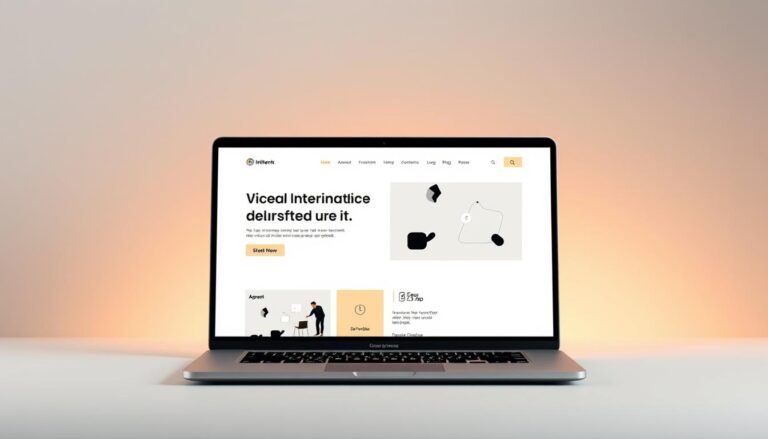Modern web design thrives on simplicity and user-friendly interfaces. One of the most effective ways to achieve this is by incorporating smooth, curved edges into your design elements. This technique not only enhances visual appeal but also creates a more inviting experience for users.
The border-radius property is a powerful tool in web development. It allows you to easily add rounded edges to any element on your webpage. This property is a shorthand method, meaning it can set values for all four corners at once or individually for more customization.
Using this technique can transform the look and feel of your website. It adds a touch of modernity and professionalism, making your site more engaging. Simple code snippets can demonstrate how small changes can have a big impact on design.
Key Takeaways
- Rounded edges improve the visual appeal of web pages.
- The border-radius property is easy to use and versatile.
- It can be applied to all four corners or individually.
- This technique enhances user experience and modernizes design.
- Simple code changes can create significant design improvements.
Introduction to CSS Rounded Corners
In today’s web design, smooth edges are a game-changer. They bring a modern, polished look to websites, making them more visually appealing and user-friendly. This design technique is often achieved using the border-radius property, which allows developers to curve the edges of any element.
Rounded corners refer to the softening of sharp edges on elements like buttons, images, or containers. This subtle change can make a significant difference in how users perceive a website. It creates a more inviting and approachable interface, which is why it’s become a popular choice in modern design.
The border-radius property is the key to achieving this effect. It applies a radius to the corners of an element, curving them to the desired degree. This property can be used on all four corners at once or individually for more precise control. By adjusting the radius, designers can create everything from subtle curves to fully rounded edges.
Why have rounded corners become so popular? They align with the trend toward minimalism and user-centric design. Soft edges reduce visual tension, making content easier to digest. They also add a touch of elegance, enhancing the overall aesthetic of a webpage.
Understanding the basics of this technique is essential for any designer or developer. It’s a simple yet powerful way to elevate your web design and create a more engaging user experience.
Exploring the CSS border-radius Property
With the border-radius property, web developers can transform sharp edges into smooth curves effortlessly. This versatile tool allows you to customize the appearance of elements, making your designs more engaging and user-friendly.
Understanding the Syntax and Values
The border-radius property accepts one to four values, which determine the rounding of each corner. Here’s how it works:
- One value: Applies the same radius to all four corners.
- Two values: Sets the radius for the top-left/bottom-right and top-right/bottom-left corners.
- Three values: Assigns the top-left, top-right/bottom-left, and bottom-right corners.
- Four values: Defines each corner individually (top-left, top-right, bottom-right, bottom-left).
For example, border-radius: 10px; rounds all corners equally, while border-radius: 10px 20px; creates a unique shape.
Shorthand vs. Longhand Declarations
The border-radius property is a shorthand for four individual properties: border-top-left-radius, border-top-right-radius, border-bottom-right-radius, and border-bottom-left-radius. While shorthand is efficient, longhand declarations offer precise control.
For instance, border-radius: 10px 20px 30px 40px; is equivalent to:
- border-top-left-radius: 10px;
- border-top-right-radius: 20px;
- border-bottom-right-radius: 30px;
- border-bottom-left-radius: 40px;
You can also create elliptical corners using the “/” notation. For example, border-radius: 50px / 25px; produces horizontally elongated curves.
Understanding these techniques ensures your designs are both functional and visually appealing.
Practical Examples of Using css rounded corners
Designing with smooth edges can elevate the look of any webpage. This technique is versatile and can be applied to various elements, from backgrounds to borders. Below are detailed examples to help you implement this design feature effectively.
Applying Smooth Edges to Background Elements
Background elements like divs or buttons can benefit greatly from curved edges. Using the border-radius property, you can soften the appearance of these elements. For instance:
div { background-color: #f0f0f0; border-radius: 15px; }
This code applies a 15px curve to all corners of the div. You can also use different values for each corner to create unique shapes.

Incorporating Borders with Curved Edges
Borders with smooth edges add a polished touch to your design. Combine the border property with border-radius to achieve this effect. Here’s an example:
button { border: 2px solid #007BFF; border-radius: 10px; }
This creates a button with a blue border and rounded edges. Adjust the radius to match your design needs.
Creating Elliptical Corners for a Modern Look
Elliptical corners offer a more dynamic and modern appearance. Use the “/” notation to define horizontal and vertical radii separately. For example:
div { border-radius: 50px / 25px; }
This creates horizontally elongated curves, perfect for a sleek and contemporary design.
By mastering these techniques, you can enhance your website’s visual appeal and user experience. Experiment with different values and combinations to find the perfect look for your project.
Tips and Tricks for Modern Web Design
Effective web design combines aesthetics with functionality to engage users. One of the simplest yet impactful ways to achieve this is by incorporating curved edges into your design elements. This technique not only enhances visual appeal but also improves user interaction.
Optimizing Design for User Engagement
User engagement starts with thoughtful design choices. Soft edges on buttons, images, and containers create a more inviting interface. For instance, using the border-radius property can make elements like call-to-action buttons stand out.
Here are some actionable tips:
- Use curved edges to guide users’ attention to key elements.
- Combine soft edges with contrasting colors for better visibility.
- Ensure consistency in design to maintain a professional look.
Best Practices for Responsive Layouts
Responsive design ensures a seamless experience across all devices. When using curved edges, it’s essential to test their appearance on different screen sizes. Here’s how to optimize:
| Device | Best Practices |
|---|---|
| Desktop | Use larger radii for a modern, spacious feel. |
| Mobile | Opt for smaller radii to save space and maintain clarity. |
| Tablet | Balance between desktop and mobile settings for versatility. |
Clean, efficient code is crucial for performance. Avoid overloading your design with unnecessary styles. Focus on simplicity and functionality to create a user-friendly experience.
Conclusion
Mastering the art of web design involves both creativity and technical precision. The border-radius property is a powerful tool that allows you to soften the edges of any element, enhancing both aesthetics and user experience. By understanding its syntax and values, you can create designs that are both modern and functional.
Whether using shorthand property declarations or individual corner adjustments, this technique offers flexibility and control. The examples and tips provided in this article can be directly applied to your projects, ensuring a balance between visual appeal and efficient code.
Experiment with different radius settings and explore how curved borders can transform your designs. Embrace the simplicity and elegance of this approach to create engaging and professional web pages. Keep learning and refining your skills to stay ahead in the ever-evolving world of web design.