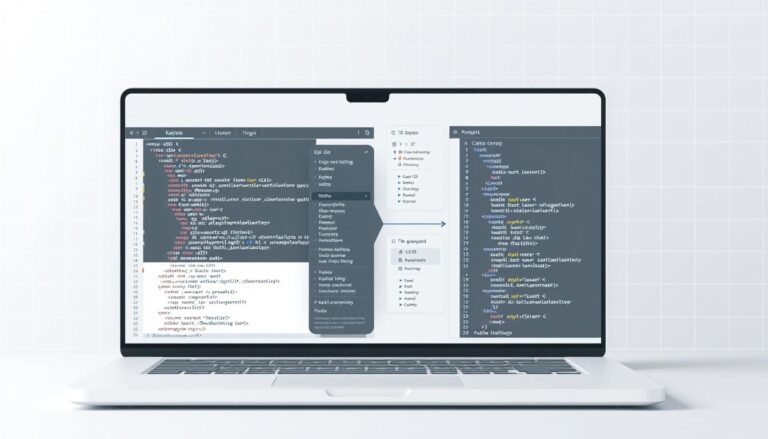Web developers know how crucial it is to link CSS ID to HTML well. They need to be precise and strategic to make web pages look good and structured. This guide will show you how to connect CSS IDs with HTML elements.
- Understanding CSS ID Selectors Fundamentals
- Getting Started with HTML Element IDs
- How to Link CSS ID to HTML
- How do you link CSS to HTML?
- CSS ID Selector Syntax and Usage
- Best Practices for Naming HTML IDs
- CSS ID Specificity and Cascade Order
- Common Use Cases for CSS IDs
- Troubleshooting CSS ID Connections
- ID vs Class: When to Use Each
- Browser Developer Tools for ID Debugging
- Advanced ID Selector Techniques
- Cross-Browser Compatibility Considerations
- Performance Impact of CSS IDs
- Common Mistakes When Using CSS IDs
- Security Considerations for CSS IDs
- Conclusion
CSS ID selectors are great for targeting specific parts of your web design. They let developers add custom styles to certain page parts with great accuracy. This is different from generic styling methods.
Key Takeaways
- CSS IDs offer precise element targeting
- Each HTML element can have only one unique ID
- ID selectors use the “#” symbol in CSS
- Properly implemented IDs enhance code readability
- ID selectors have higher specificity compared to classes
Understanding CSS ID Selectors Fundamentals
CSS ID selectors are key tools in web design. They help developers style specific HTML elements with great precision. Unlike broad-stroke styling, css id selector techniques allow for unique element identification and styling.
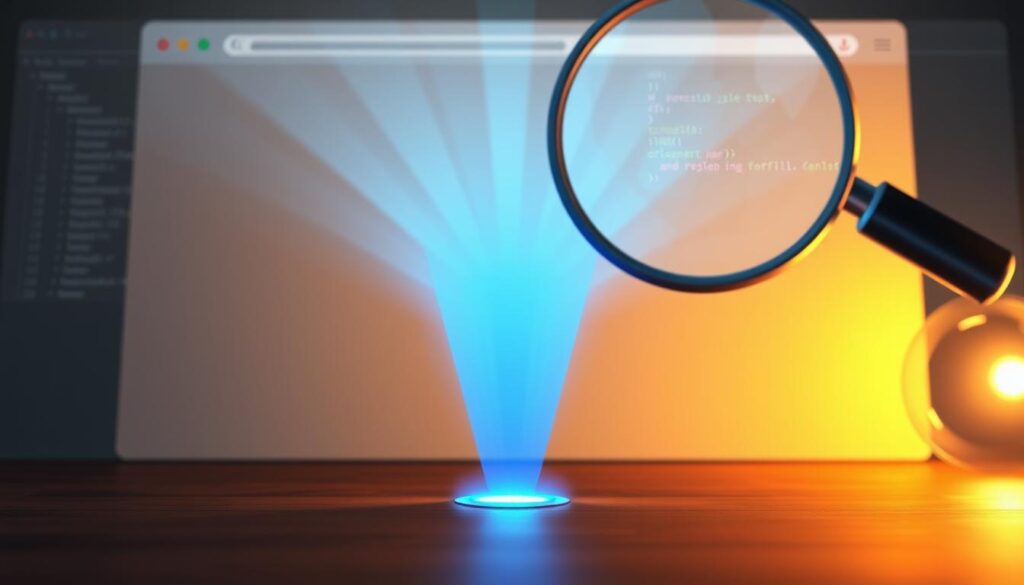
Basic Syntax of ID Selectors
The syntax for a css id selector is simple. It starts with a hash (#) symbol followed by the element’s unique identifier. For example, #header or #main-content represents specific elements in your HTML document.
- Start with a # symbol
- Use descriptive, lowercase names
- Ensure each ID is unique within the document
Difference Between ID and Class Selectors
It’s important to know the difference between id and class selectors in CSS. IDs are unique identifiers for single elements. Classes, on the other hand, can be applied to multiple elements.
| ID Selector | Class Selector |
|---|---|
| Unique per document | Multiple elements can share |
| Uses # symbol | Uses . symbol |
| Higher specificity | Lower specificity |
Rules for Creating Valid ID Names
When creating ID names, follow these guidelines for compatibility and readability:
- Start with a letter
- Avoid spaces
- Use lowercase or camelCase
- Keep names descriptive
By mastering these basics, developers can create more structured and maintainable web designs. They can target elements with precision.
Getting Started with HTML Element IDs
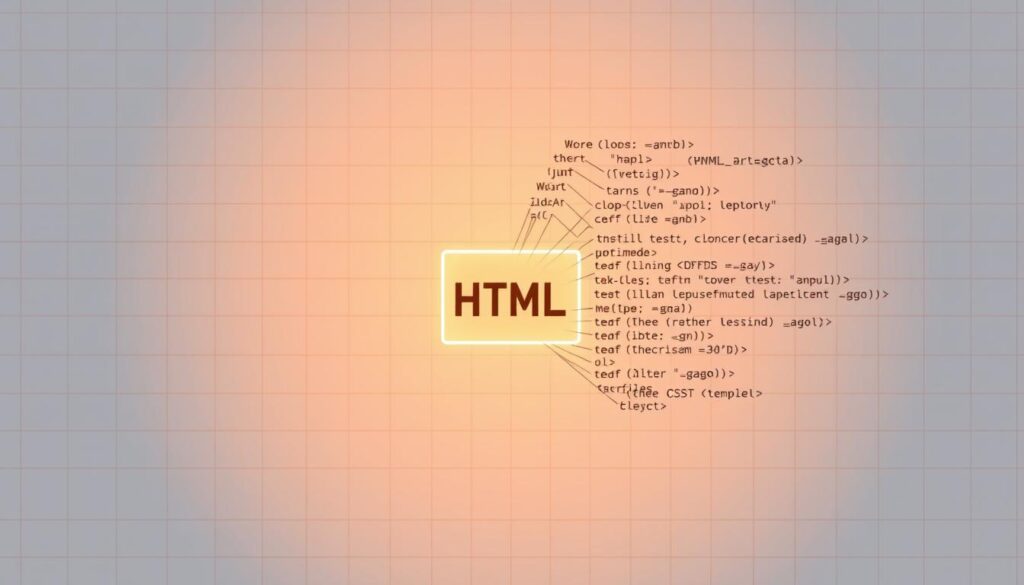
Learning about html element id is key for web developers. It helps them style web pages accurately and efficiently. An html element id is a special name for certain parts of an HTML document. It makes it easy to style and work with elements using JavaScript.
To target html elements with id, developers need to follow some rules:
- Use unique identifiers for each element
- Keep names descriptive and meaningful
- Start with a letter (not a number)
- Avoid spaces or special characters
To add an id, just put the id attribute in the opening tag of an HTML element. For example, `
- Navigation menus
- Header sections
- Individual page components
- Dynamic content areas
Web developers can use ids to make CSS selectors more precise and JavaScript easier. Knowing how to use html element id opens up new ways to style and function your web projects.
How to Link CSS ID to HTML
Linking CSS to HTML is key for web developers. Knowing how to connect CSS IDs to HTML elements makes styling easier and more efficient. Let’s look at the main ways to link CSS and HTML.
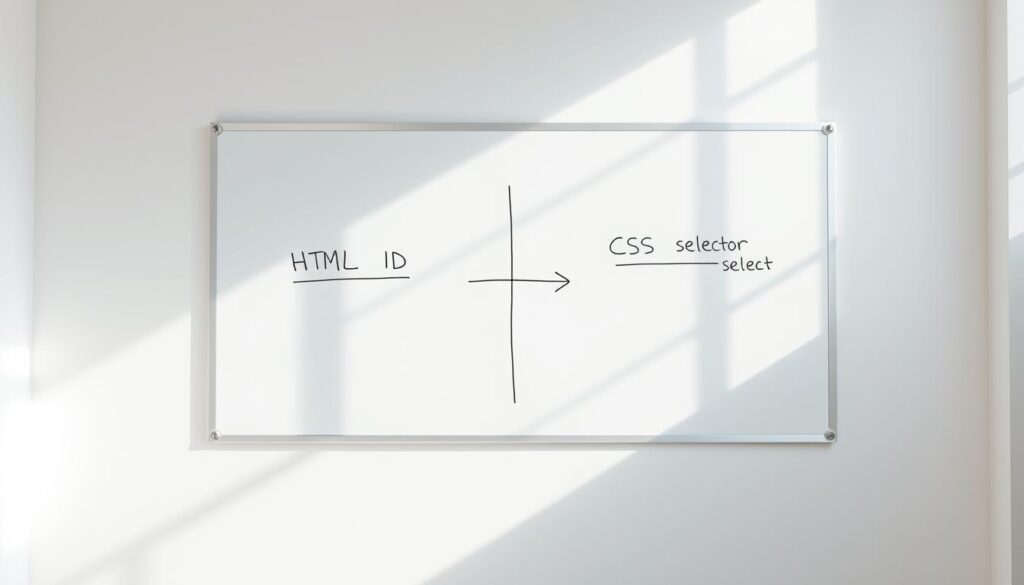
Internal Stylesheet Method
The internal stylesheet method puts CSS right in the HTML document. It’s simple and fast for small projects when learning to link CSS IDs to HTML.
- Embed CSS in the
<style>tag in the HTML’s head section - Use the # symbol for ID selectors
- Example:
#mainHeader { color: blue; }
External Stylesheet Method
Using an external stylesheet is the most professional and organized way. It keeps content and design separate, making code easier to manage.
- Make a separate .css file
- Link the stylesheet in the HTML
<head>section - Use
<link rel="stylesheet" href="styles.css">
Inline Style Implementation
Inline styles are a quick way to add CSS to HTML elements. But, they’re not the best for big projects.
- Apply styles directly to HTML elements with the style attribute
- Example:
<div id="unique" style="color: red;"> - Great for quick or unique styling needs
How do you link CSS to HTML?
Linking CSS to HTML is key for web developers. Web designers use different ways to link stylesheets to HTML. Each method has its own benefits for making web pages look good.
- External Stylesheet Method
- Internal Stylesheet Method
- Inline Style Method
The external stylesheet method is the top choice for linking CSS and HTML. It involves making a separate .css file. Then, you link it to your HTML using the tag in the
section.
| Method | Pros | Cons |
|---|---|---|
| External Stylesheet | Reusable across multiple pages | Requires additional HTTP request |
| Internal Stylesheet | Quick implementation | Limited to single page |
| Inline Style | Immediate styling | Difficult to maintain |
Developers should pick their method based on the project’s needs. They should think about maintainability, performance, and scalability when linking CSS and HTML.
CSS ID Selector Syntax and Usage
Understanding the css id selector is key for web styling. It lets developers target specific HTML elements with unique IDs. Unlike class selectors, ID selectors focus on one element per page.
To style HTML with CSS ID, use the ‘#’ symbol for a unique identifier. This method allows for precise styling and JavaScript control of specific elements.
- ID selectors start with a ‘#’ symbol
- Each ID must be unique within a document
- IDs are case-sensitive
The syntax for a css id selector is simple. For instance, #header styles an element with id=”header”. This gives detailed control over page components.
Remember, while many elements can share a class, each can have only one ID. This makes ID selectors great for targeting specific sections or custom styling.
| Selector Type | Example | Usage |
|---|---|---|
| ID Selector | #mainContent | Target specific unique element |
| Class Selector | .highlight | Target multiple elements |
When using ID selectors, choose clear and meaningful names. Pick names that show the element’s purpose or function in your design.
Best Practices for Naming HTML IDs
Creating effective css id best practices is key for clean web code. The names you choose for html element id attributes greatly affect your site’s clarity and future updates.
Developers need to follow certain rules when picking names for web elements. A good ID makes your code easier to grasp and understand.
Naming Conventions to Follow
- Use descriptive and meaningful names
- Start with a lowercase letter
- Use camelCase or kebab-case consistently
- Avoid generic names like “div1” or “section”
- Keep names concise but informative
Common Naming Mistakes to Avoid
- Using spaces in ID names
- Starting with numbers
- Including special characters
- Creating overly long identifiers
- Using non-descriptive names
Industry Standard Practices
Web developers suggest making IDs that clearly show what the element is for. For instance, use “main-navigation” instead of “menu”. Or “user-profile-header” instead of “header1”.
By sticking to these css id best practices, developers can make code that’s easy to read and update. This makes future changes simpler and more efficient.
CSS ID Specificity and Cascade Order
Understanding css id specificity is key to making effective web styles. CSS has a complex system to decide which styles win when many selectors target the same element.
ID selectors are at the top of the CSS specificity list. They usually beat out class and element selectors. So, when a css id specificity rule is set, it usually wins in style battles.
- ID selectors have the highest specificity value
- They use a #identifier format in CSS
- Only one ID can be applied to a single HTML element
Specificity is calculated in a certain way. Each selector type gets a point value:
| Selector Type | Specificity Value |
|---|---|
| Inline Styles | 1000 points |
| ID Selectors | 100 points |
| Class Selectors | 10 points |
| Element Selectors | 1 point |
Developers need to manage css id specificity well to keep stylesheets clean and easy to maintain. While IDs are great for styling, using them too much can make code hard to handle.
Common Use Cases for CSS IDs
CSS IDs are key for web developers. They help in creating unique styles for specific parts of a website. This makes web design and functionality better.
Navigation Element Styling
Using CSS IDs, developers can make navigation menus stand out. These menus need special styling to look different from other parts of the page. CSS IDs give detailed control over how menus look and work.
- Create unique hover effects for navigation links
- Implement responsive design for mobile menus
- Add custom highlighting for active navigation items
Header and Footer Design
Headers and footers are important parts of a website. They need special styling with CSS IDs. This makes them look good and work well.
| Page Section | CSS ID Benefits |
|---|---|
| Header | Custom background, fixed positioning, responsive scaling |
| Footer | Specific color schemes, social media icon styling, contact information layout |
Unique Content Sections
CSS IDs are great for making content areas stand out. They help in making web pages look good and work well. This makes the website more fun to use.
- Highlight featured content
- Create section-specific layouts
- Implement custom scrolling behaviors
Troubleshooting CSS ID Connections
Connecting CSS ID to HTML can be tricky for developers. Finding and fixing common problems needs a step-by-step approach. This includes checking your stylesheets and HTML elements.
When linking CSS ID to HTML, developers face several usual issues. These problems can mess up styling and layout. Knowing these issues helps make web designs stronger and more dependable.
- Verify exact ID spelling between HTML and CSS
- Check for case-sensitive matching
- Ensure proper selector syntax
- Validate stylesheet connection methods
Fixing CSS ID connection problems often involves using browser developer tools. It’s also important to understand specificity rules. Start by making sure the ID name is the same in both HTML and CSS files.
| Problem | Potential Solution |
|---|---|
| Mismatched ID Names | Double-check spelling and case sensitivity |
| Stylesheet Not Linked | Verify external CSS file path |
| Conflicting Styles | Review CSS specificity and cascade order |
Fixing CSS ID connection problems needs careful attention and a methodical approach. By following these steps, developers can quickly find and fix styling issues in their web projects.
ID vs Class: When to Use Each
It’s key to know the difference between CSS ID and class selectors for better web styling. Both are vital in web development but need careful use. Understanding when to use each is important.
Developers must pick between IDs and classes wisely. IDs are for unique, precise uses. Classes are for styling many elements at once.
Performance Considerations
IDs and classes affect web app speed differently. Here’s what you need to know:
- IDs are quicker for targeting specific elements
- Classes are better for styling many elements
- Too many IDs can lead to specificity issues
Maintainability Aspects
The right selector choice affects code upkeep. Keep these points in mind:
| Selector Type | Maintainability Score | Recommended Usage |
|---|---|---|
| ID Selectors | Low | Unique page elements |
| Class Selectors | High | Reusable styling patterns |
Choosing selectors wisely makes CSS better. Focus on reusing styles and keeping things meaningful.
Browser Developer Tools for ID Debugging
Modern web developers use powerful browser tools to make debugging easier. These tools help them understand webpage structure, CSS, and JavaScript. They are essential for targeting HTML elements with ID.
Chrome DevTools and Firefox Developer Tools are great for inspecting HTML elements with ID. They help developers find and fix styling problems quickly. These tools are key for advanced debugging.
- Element Inspection: Right-click and select “Inspect” to view detailed information about specific HTML elements
- Style Panel: Examine applied CSS styles for elements with unique ID attributes
- Real-time Editing: Modify CSS properties directly in the browser to test design changes
- Performance Profiling: Analyze rendering and layout performance for ID-targeted elements
Developers use the Elements panel to find specific HTML elements. They check the Styles panel for CSS rules. The Console helps with JavaScript interactions with ID-based selectors.
Professional web developers say mastering these tools is crucial. It helps them debug and optimize web designs efficiently. Knowing how to use these tools makes solving styling and layout problems easier.
Using browser developer tools well makes debugging faster and more intuitive. It helps developers target HTML elements with ID effectively.
Advanced ID Selector Techniques
CSS ID selectors are very powerful. They let developers do more than just basic styling. By learning advanced techniques, they can create complex designs.
Web developers use complex patterns to style their sites better. These methods make their code cleaner and designs more precise.
Combining IDs with Other Selectors
Developers can mix CSS ID selectors with other types. This creates very specific styling rules:
- Descendant selectors (#container div)
- Child selectors (#parent > .child)
- Adjacent sibling selectors (#element + .sibling)
Complex Selector Patterns
Complex patterns let developers style HTML with CSS IDs in detail. These methods give them control over how elements look:
| Selector Pattern | Description | Example |
|---|---|---|
| Nested ID Selection | Target nested elements within specific IDs | #header .navigation |
| Attribute Combination | Match elements with specific attributes | #form input[type=”text”] |
| Pseudo-class Integration | Apply styles based on element state | #button:hover |
Knowing these advanced techniques helps developers make web designs that are both dynamic and precise.
Cross-Browser Compatibility Considerations
Web developers face big challenges when using css id best practices across different browsers. They need to plan carefully to make sure styling and functionality work the same everywhere.
Browser compatibility is key. Developers must pay attention to how CSS IDs are used. Knowing how different browsers render them helps make web experiences better and more reliable.
- Validate CSS IDs across major browsers like Chrome, Firefox, Safari, and Edge
- Test responsive designs using multiple browser versions
- Use standardized CSS ID naming conventions
- Implement vendor-specific prefixes when necessary
Following specific css id best practices can help avoid cross-browser issues. Developers should aim for clean, standardized code that follows web development guidelines.
Here are some strategies for keeping things consistent across browsers:
- Utilize CSS reset stylesheets
- Implement feature detection techniques
- Use CSS normalization libraries
- Conduct comprehensive browser testing
Modern web development tools like browser developer consoles and online checkers help find and fix styling problems fast.
Performance Impact of CSS IDs
Web developers need to think about how CSS ID selectors affect website speed. CSS id specificity is key to how fast a web page loads. Knowing how these selectors affect site speed helps make websites faster and more efficient.
CSS IDs can greatly affect how quickly a page loads and how well it renders. They are powerful but must be used wisely to keep websites running smoothly.
Loading Time Effects
CSS ID selectors can slow down page loading. Browsers handle these selectors differently than class selectors. This can make pages load slower.
- High specificity of CSS IDs increases parsing complexity
- Excessive ID usage can slow down rendering processes
- Complex selector chains with IDs consume more browser resources
Rendering Optimization Strategies
Developers can use several strategies to reduce the performance hit from CSS ID selectors:
- Limit the number of unique ID selectors
- Combine ID selectors with more efficient selection methods
- Use browser developer tools to analyze rendering performance
| Performance Metric | ID Selector Impact |
|---|---|
| Parsing Speed | Moderate Increase |
| Memory Usage | Slightly Higher |
| Rendering Time | Potential Slowdown |
Understanding css id specificity and using smart optimization techniques helps developers make fast, efficient web apps. They balance design needs with quick rendering.
Common Mistakes When Using CSS IDs
Developers often run into problems with CSS ID selectors. Knowing the best practices for CSS IDs can help avoid common mistakes. These mistakes can hurt a website’s performance and how easy it is to maintain.
One big mistake is using too many ID selectors. IDs are great for specific styling, but they should be used carefully. This helps keep design flexible and avoids conflicts.
- Avoid creating excessive ID selectors for similar elements
- Use classes for reusable styling patterns
- Limit ID usage to unique page components
Following CSS ID best practices means focusing on making your site easy to maintain and grow. Think about how your selector choices will affect your site in the future.
| Mistake | Recommended Solution |
|---|---|
| Overly Specific Selectors | Use more generalized class-based approaches |
| Redundant ID Declarations | Consolidate styles using efficient selector methods |
| Ignoring Cascade Rules | Understand selector specificity and inheritance |
Creating effective CSS ID selectors needs careful planning and a good grasp of web design. By steering clear of these common errors, developers can make stylesheets that are stronger and more adaptable.
Security Considerations for CSS IDs
Web developers must focus on security when using html element id attributes. CSS IDs might seem safe, but they can lead to big security problems if not handled right.
To keep websites safe, developers need to know about security threats. They must also use strong ways to prevent problems. It’s important to watch out for cross-site scripting (XSS) risks linked to IDs.
XSS Prevention Strategies
- Validate and sanitize all user-generated content
- Implement strict input validation mechanisms
- Use content security policies
- Escape special characters in ID attributes
Best Security Practices
| Practice | Description |
|---|---|
| Input Sanitization | Remove or encode potentially malicious characters |
| Encoding | Convert special characters to their safe HTML equivalents |
| Validation | Check input against predefined safe patterns |
By following these steps, developers can lower the chance of XSS attacks. This helps keep web applications safe from security breaches linked to html element id usage.
Conclusion
Learning to link CSS ID to HTML is key for web developers today. This journey shows how CSS ID selectors are crucial for precise styling. By following best practices, developers can make web interfaces better and easier to maintain.
Using ID selectors in web design needs a strategic approach. Developers must understand how HTML elements connect with CSS styles. This knowledge lets them control specific elements, improving page design and layout.
This guide has shown the art of using CSS ID selectors. It covers from basic syntax to advanced techniques. Web professionals can improve their coding by embracing these methods. This leads to cleaner, more responsive web apps that meet today’s standards.
Keep learning and improving your skills in linking CSS ID to HTML. Practice and stay up-to-date with web development trends. Your dedication to mastering these basics will help you create sophisticated digital experiences.