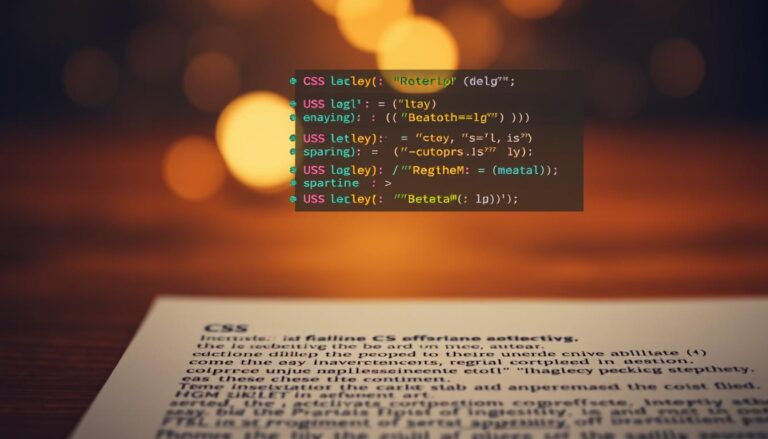Web developers often use inline CSS for precise control over HTML elements. It’s a direct way to add design properties right in the HTML tags. This method allows for quick changes without needing separate style sheets.
- Understanding Inline CSS Fundamentals
- Benefits and Limitations of Inline CSS
- Getting Started with Inline CSS Implementation
- CSS Properties for Text Formatting
- Color and Background Styling Using Inline CSS
- Managing Dimensions and Spacing
- Inline CSS for Layout Control
- Styling Borders and Outlines
- Animation and Transition Effects with Inline Styles
- Browser Compatibility and Inline CSS
- Best Practices for Inline CSS Usage
- Troubleshooting Common Inline CSS Issues
- Conclusion
Inline CSS is a targeted way to design web pages. It lets programmers set specific looks for each element. Unlike other stylesheets, inline styles are written right in the HTML tag. This makes styling fast and focused.
To use inline styles well, you need to know how they work in web development. You can change text colors, adjust spacing, and add dynamic design elements easily. It’s a simple yet powerful tool for developers.
Key Takeaways
- Inline CSS provides direct styling for individual HTML elements
- Styles are applied using the style attribute within HTML tags
- Offers immediate visual customization without external stylesheets
- Perfect for quick, element-specific design modifications
- Enables precise control over individual HTML components
Understanding Inline CSS Fundamentals
Inline CSS is a strong tool for styling HTML elements directly. Web developers use it to add specific styles to HTML tags. This is done without needing separate stylesheets.

Knowing how inline CSS works helps developers make web designs more dynamic. It lets them style HTML elements quickly and precisely.
Basic Syntax of Inline Styling
To use inline CSS, you add the style attribute to an HTML tag. This attribute holds CSS rules that change how the element looks.
- Use the style=”property: value;” format
- Separate properties with semicolons
- Avoid spaces between property and value
The Role of Style Attributes
Style attributes give direct control over how elements look. They let developers change styles without using big CSS files.
| Style Attribute | Purpose | Example |
|---|---|---|
| color | Text color control | style=”color: blue;” |
| background-color | Background modification | style=”background-color: yellow;” |
| font-size | Text size adjustment | style=”font-size: 16px;” |
Where Inline CSS Fits in the Styling Hierarchy
Inline CSS is the most specific styling method. It takes over external and internal stylesheets. But, it should be used carefully to keep code clean.
- Highest specificity in CSS hierarchy
- Overrides external stylesheet rules
- Best for unique, one-time styling needs
Benefits and Limitations of Inline CSS

Inline CSS is a direct way to style elements on a web page. It has its own set of benefits and challenges. Knowing how to use CSS properties well can make a big difference in web design.
The main benefits of inline CSS are:
- It applies styles directly to HTML elements.
- It’s great for quick prototyping and design changes.
- It’s perfect for making email templates.
- It gives precise control over styling each element.
But, inline CSS also has big limitations. Developers need to think carefully about when to use it to keep code clean and easy to manage.
The main drawbacks are:
- It makes code harder to reuse.
- It can make big projects harder to maintain.
- It can make style hierarchies more complicated.
- It can slow down complex web apps.
Most professional web developers suggest using inline CSS only when necessary. It’s good for direct styling, but external stylesheets are better for big web design plans.
Using inline CSS wisely can improve specific design needs without harming the code structure.
Knowing when and how to use inline CSS helps developers use it well. This way, they can avoid problems in web development projects.
Getting Started with Inline CSS Implementation
Inline CSS is a key part of web design. It lets developers add styles right to HTML elements. This makes styling web pages quick and precise.
Web developers use inline CSS for fast prototyping and customizing elements. It gives them quick control over visuals without needing separate style sheets.
Setting Up Your First Inline Style
To start with inline styles, use the style attribute in HTML tags. Here’s how to apply internal css to an element:
- Use the style attribute inside HTML tags
- Define CSS properties within quotation marks
- Separate multiple properties with semicolons
Essential Style Attributes for Beginners
Beginners should learn key style attributes for quick visual changes:
| Attribute | Purpose | Example |
|---|---|---|
| color | Text color | style=”color: blue;” |
| background-color | Element background | style=”background-color: yellow;” |
| font-size | Text size | style=”font-size: 16px;” |
Common Implementation Patterns
Inline CSS is best for unique styling needs. Developers use it sparingly to keep code clean and easy to manage.
- Quick prototyping
- Override external stylesheets
- Dynamic style changes
Knowing these patterns helps developers use inline CSS well in web design projects.
CSS Properties for Text Formatting
Text formatting is key in web design. CSS styles give us tools to change how text looks on web pages. By learning about text properties, developers can make text more engaging.
There are important text formatting properties for better typography and readability. Designers can tweak text to make content more appealing.
- font-family: Determines the typeface used for text
- font-size: Controls text dimensions
- font-weight: Adjusts text thickness
- color: Sets text color
- text-decoration: Adds underline, overline, or line-through effects
Inline CSS lets you style elements directly in HTML tags. You can change font size and color at once.
Professional web designers use these properties to make content engaging and easy to read.
Knowing about text formatting in CSS helps developers create better web designs. Try different styles to find unique ways to display text.
Color and Background Styling Using Inline CSS
Using inline CSS to style web elements with color and background is powerful. It lets developers change HTML elements’ looks right in the code.
Inline CSS gives you control over color and background with various properties. Knowing how to use color values is key for great web design.
Working with Color Values
Color values in inline CSS can be set in different ways:
- Hexadecimal codes (e.g., #FF0000 for red)
- RGB values (e.g., rgb(255, 0, 0))
- Named colors (e.g., “red”, “blue”)
- RGBA for including transparency
Background Property Applications
Inline CSS makes it easy to style backgrounds. You can set colors, images, and control how they look.
| Property | Example | Usage |
|---|---|---|
| background-color | style=”background-color: #f0f0f0;” | Sets solid background color |
| background-image | style=”background-image: url(‘image.jpg’);” | Adds background image |
Opacity and Transparency Options
Adding transparency to elements can make your design pop. Inline CSS makes it easy to adjust opacity with rgba() or the opacity attribute.
- Use rgba() for color-specific transparency
- Apply opacity property for entire element transparency
- Range typically from 0 (fully transparent) to 1 (fully opaque)
Learning these inline CSS tricks helps developers make web pages that look great with less code.
Managing Dimensions and Spacing
Learning to use inline styles for element styling is key. It lets web developers control sizes and spacing with ease. They can make layouts perfect by adjusting width, height, margin, and padding right in the HTML.
Important properties for managing sizes include:
- width: Sets how wide an element is
- height: Controls how tall an element is
- margin: Adds space around an element
- padding: Adds space inside an element
Inline styles make quick changes easy, without needing separate CSS files. Developers can use pixels, percentages, or units like em or rem for exact sizes.
| Property | Example Inline Style | Purpose |
|---|---|---|
| Width | style=”width: 250px;” | Set specific element width |
| Margin | style=”margin: 10px 15px;” | Control external spacing |
| Padding | style=”padding: 5px 8px;” | Manage internal element spacing |
With these inline style techniques, web designers can make layouts that are both responsive and look great. They have full control over sizes and spacing.
Inline CSS for Layout Control
Managing layouts is key in web design. Inline CSS styles offer powerful tools for placing elements exactly where you want. They help make web pages look good and work well, all with simple steps.
Understanding Position Properties
Inline CSS lets you control where elements go with special properties. You can use different ways to position elements:
- Relative positioning: Moves elements from their original spot
- Absolute positioning: Takes elements out of the normal flow
- Fixed positioning: Keeps elements in place relative to the browser window
Display Settings Explained
CSS styles for display settings affect how elements fit into the webpage layout. Important display options include:
- Block-level rendering
- Inline element presentation
- Flexible box (flex) setups
Float and Clear Techniques
Float techniques in inline CSS are great for complex layouts. They let you wrap text around images or make multi-column designs easily.
Effective layout control needs knowing how different CSS positioning strategies work together.
Styling Borders and Outlines
Borders are key in setting visual limits for HTML elements. With inline CSS, developers can make element edges look unique and creative. CSS border styles help improve webpage design and create clear visual order.
Key border style attributes let you change:
- Border width
- Border color
- Border style
- Border radius
When using CSS for borders, you can set unique features for each side of an element. Inline styles make it easy to apply specific border designs directly within HTML tags. For instance, a simple border might look like: style="border: 2px solid blue;".
Different border styles include:
- Solid lines
- Dashed borders
- Dotted edges
- Double-line borders
- Groove and ridge effects
Outlines are different from borders. Outlines are drawn outside the element’s border box. This makes them great for creating visual focus or highlighting interactive elements without changing the layout.
Pro tip: Use border-radius to create rounded corners and soften element appearances.
Animation and Transition Effects with Inline Styles
Inline CSS is great for making web pages more lively. It turns simple HTML into interactive parts that grab your attention. This makes the web more fun and engaging.
Web developers can use inline css for cool animations right in the HTML. These animations give instant feedback and make websites more user-friendly.
Basic Animation Properties
With inline CSS, you can make animations smooth and easy. Key properties include:
- transform: Scale, rotate, or move elements
- opacity: Control element transparency
- color: Change text or background colors
Transition Timing Functions
Timing functions control how animations move over time. They decide how fast or slow the animation goes.
| Timing Function | Description |
|---|---|
| ease-in | Slow start, accelerating finish |
| ease-out | Fast start, decelerating finish |
| linear | Consistent speed throughout |
Inline CSS animations are a fast way to add life to web elements. They don’t need complex stylesheets.
“Simple animations can transform user engagement from static to dynamic” – Web Design Experts
Browser Compatibility and Inline CSS
Working with inline styles and CSS styles can be tricky. Web developers face the challenge of making sure different browsers show styles the same way. This is key to giving users a smooth experience on various platforms.
Here are some important things to consider:
- Checking how different browsers show CSS properties
- Finding out any differences in how styles are shown
- Coming up with backup plans
Today’s browsers do a great job with inline CSS. Chrome, Firefox, Safari, and Edge support most standard inline style attributes well. Developers should stick to widely supported CSS properties for the best results.
Here are some ways to handle browser compatibility with inline styles:
- Use vendor prefixes for new CSS properties
- Test styles in different browser versions
- Use feature detection methods
- Make sure things work even if styles don’t
Even though inline styles are handy for quick changes, developers need to watch out for browser-specific issues. Testing well and planning ahead can help solve most problems with inline CSS styles.
Best Practices for Inline CSS Usage
Mastering inline CSS means knowing when and how to use it. It’s great for quick styling fixes, but use it wisely. Developers need to think about when and how to apply these techniques.
Inline styles are powerful when used right. Knowing when to use them can make your web development better.
When to Use Inline Styles
Inline CSS is best in certain situations:
- Email template design
- Quick prototype development
- Overriding external stylesheets temporarily
- Dynamic styling through JavaScript
Performance Considerations
Remember, inline styles can affect performance. Too many can:
- Slow down page loading
- Make caching less efficient
- Make maintenance harder
Maintenance Tips
To keep your inline CSS in check:
- Only use inline styles for the most important changes
- Use external and embedded css for more complex styles
- Use !important only when necessary
- Check and clean up inline styles regularly
“Inline CSS is a tool, not a solution. Use it wisely.” – Web Development Principle
By following these tips, developers can use inline CSS well. This keeps their code clean and efficient.
Troubleshooting Common Inline CSS Issues
Web developers often face challenges with inline CSS properties. Knowing these common problems can make styling easier and avoid unexpected issues.
One big problem is specificity conflicts. When many styles target the same element, it’s crucial to manage CSS properties well. This ensures the style looks right.
- Identify priority styling conflicts
- Understand CSS inheritance mechanisms
- Recognize selector precedence rules
Some common inline CSS problems include:
- Style overriding problems: Unexpected style behaviors happen when styles compete
- Browser compatibility issues: Different browsers might see inline css differently
- Performance limitations: Too many inline styles can slow down pages
Using browser developer tools can help fix these issues. They let developers check styles, validate properties, and find conflicts.
Effective inline CSS management needs a systematic style approach and thorough testing on various platforms.
To solve inline CSS problems, reduce redundant styles, use specific selectors, and keep styling organized.
Conclusion
Learning how to use inline styles is key for web developers. It lets them style elements directly in HTML. This makes it easy to make quick changes to web designs.
Knowing how to use inline styles helps developers make websites that look great and work well. It’s important to use it wisely to keep code clean. Developers should know when to use inline CSS and when not to.
Web development keeps getting better, and inline CSS is still important. It helps developers make websites that look amazing. Trying out different styling methods can improve your skills and creativity in web design.
As technology changes, it’s important to keep up with styling techniques. Whether you’re new or experienced, using inline styles can make you better at web development. It offers flexible solutions for design problems.