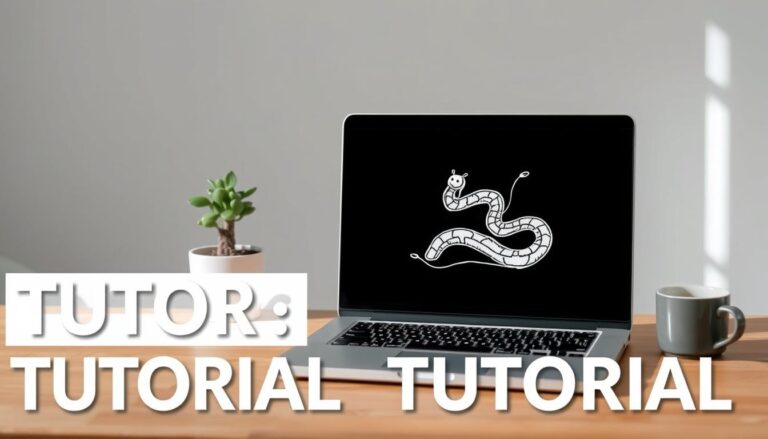Creating a classic game can be both fun and educational. This tutorial will guide you through building a snake game using HTML, CSS, and step-by-step code examples. Whether you’re a beginner or an experienced developer, this guide will help you understand the core concepts of game development.
You’ll learn how to set up the game environment, implement logic, and add advanced features like dynamic speed adjustments and mobile controls. The tutorial draws on trusted sources and detailed code samples to ensure clarity and accuracy.
By the end of this guide, you’ll have a fully functional game and a deeper understanding of how to apply these techniques to other projects. This article is designed to be informative, offering both introductory and advanced insights for developers.
Key Takeaways
- Learn to build a classic game from scratch.
- Understand the basics of HTML and CSS for game setup.
- Implement game logic and advanced features.
- Use detailed code examples for clarity.
- Enhance your skills with mobile controls and dynamic speed adjustments.
Setting Up Your Game Environment
Building a game from scratch is a rewarding way to sharpen your coding skills. The first step is creating a clean and organized layout. This ensures smooth functionality and an enjoyable user experience. Let’s dive into the essentials of setting up your game environment.
Creating the HTML Structure
Start by defining the basic HTML elements. These include the score display, grid container, and control buttons. The score display keeps track of the player’s progress, while the grid container serves as the game board. Control buttons are essential for mobile users to navigate the game easily.
Here’s a simple example of the HTML structure:
<div id="score">Score: 0</div> <div id="grid"></div> <div id="controls"> <button id="up">Up</button> <button id="down">Down</button> <button id="left">Left</button> <button id="right">Right</button> </div>
Styling with CSS for a Responsive Grid
Next, use CSS to style the game board. A responsive grid system ensures the layout adapts to different screen sizes. Use flex and flex-wrap to maintain a structured design. Uniform sizing and spacing for grid divs are crucial for a polished look.
Here’s an example of CSS styling:
#grid {
display: flex;
flex-wrap: wrap;
width: 400px;
height: 400px;
}
.grid-item {
width: 20px;
height: 20px;
border: 1px solid #ccc;
}
Responsive design is key. It ensures the game works seamlessly on both desktop and mobile devices. Use media queries to adjust the layout for smaller screens.
“A well-structured game environment is the foundation of any successful project.”
By following these steps, you’ll create a solid foundation for your game. This setup will make it easier to add advanced features later.
| Element | Purpose |
|---|---|
| Score Display | Tracks player progress |
| Grid Container | Acts as the game board |
| Control Buttons | Enables mobile navigation |
Mastering the javascript snake Game Logic
Understanding the logic behind a game is essential for creating a seamless experience. This section dives into the core functions that power the snake game, from handling movements to managing game over scenarios. By mastering these elements, you’ll ensure your game runs smoothly and keeps players engaged.
Understanding JavaScript Functions and Event Listeners
To start, initialize the game variables and set up the board using document.querySelector. This ensures the game elements are accessible for manipulation. Next, use the DOMContentLoaded event to ensure the script runs only after the page is fully loaded.
Event listeners are crucial for capturing user inputs. Map keyboard keycodes to specific directions, allowing the snake to move up, down, left, or right. This creates an interactive experience where players control the snake’s movements.
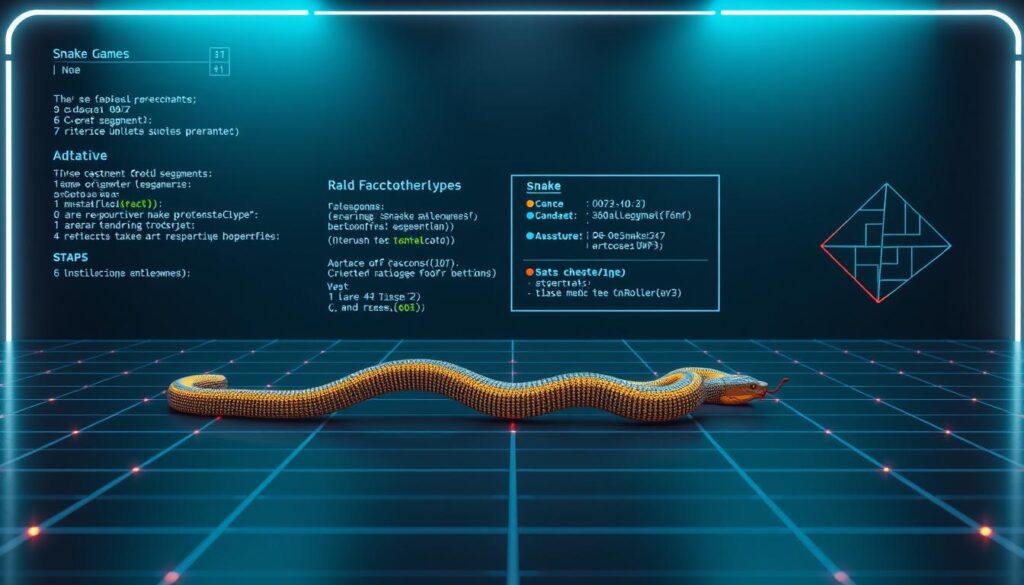
The moveSnake function handles the snake’s movement. It removes the tail and adds a new head based on the current direction. Collision detection is also implemented here to check if the snake hits the walls or itself.
Handling Game Over and Replay Functions
The checkForHits function determines when the game ends. If the snake collides with a wall or itself, the game stops, and a replay option is displayed. This ensures players can restart the game without reloading the page.
Updating the score is another critical aspect. Each time the snake consumes an apple, the score increases, and the game speed adjusts dynamically. This keeps the gameplay challenging and engaging.
Finally, the replay function resets the game board and restarts the game loop. This allows players to enjoy continuous play, even after a game over event.
| Function | Purpose |
|---|---|
| moveSnake | Handles snake movement and collision detection |
| checkForHits | Determines game over scenarios |
| replay | Resets the game board and restarts the loop |
Enhancing Your Snake Game with Advanced JavaScript Techniques
Taking your game to the next level requires advanced techniques and thoughtful optimizations. By focusing on speed adjustments, mobile controls, and modern coding methods, you can create a more polished and engaging experience. These improvements not only enhance gameplay but also ensure accessibility across devices.
Optimizing Game Speed and Interval Adjustments
One way to improve your game is by dynamically adjusting the speed. Use intervalTime modifications to control how fast the snake moves. As the player progresses, increase the speed gradually to maintain challenge and excitement.
Speed multipliers can also be implemented. For example, double the speed when the snake eats a special item. This adds variety and keeps the gameplay fresh. Always test these adjustments to ensure they feel balanced and fair.

Implementing Mobile Controls for Accessibility
Mobile users need intuitive controls to enjoy the game. Add on-screen buttons for movement, such as up, down, left, and right. These buttons should be large enough to tap easily on smaller screens.
Combine these controls with keyboard events for desktop users. This ensures the game is accessible to everyone. Use event listeners to handle both types of inputs seamlessly.
Using Modern JavaScript Methods
Modern methods like array.forEach and array.map streamline code and improve performance. These techniques are especially useful for handling the snake’s multi-segment movement. By mapping each segment’s properties, you can create a fluid and natural motion.
Debugging is crucial when implementing advanced features. Test for common pitfalls, such as collision detection errors or segment misalignment. Precision is key to maintaining a smooth gameplay experience.
| Technique | Benefit |
|---|---|
| Speed Adjustments | Keeps gameplay challenging and engaging |
| Mobile Controls | Ensures accessibility for all users |
| Modern JavaScript Methods | Improves code efficiency and performance |
Conclusion
Developing a classic game offers a hands-on way to master coding fundamentals. This guide walked you through setting up the HTML/CSS environment, implementing game logic, and adding advanced features like dynamic speed adjustments and mobile controls. By following the detailed steps and code examples, you’ve gained the skills to build and enhance your own snake game.
Understanding core concepts like event listeners, DOM manipulation, and collision detection is essential for game development. These skills not only apply to this project but also serve as a foundation for future coding challenges. Experiment with the provided examples and adapt them to suit your creative vision.
Take your game further by exploring additional features or refining the gameplay. This journey into javascript game development is just the beginning. Keep coding, keep learning, and continue building projects that challenge and inspire you.