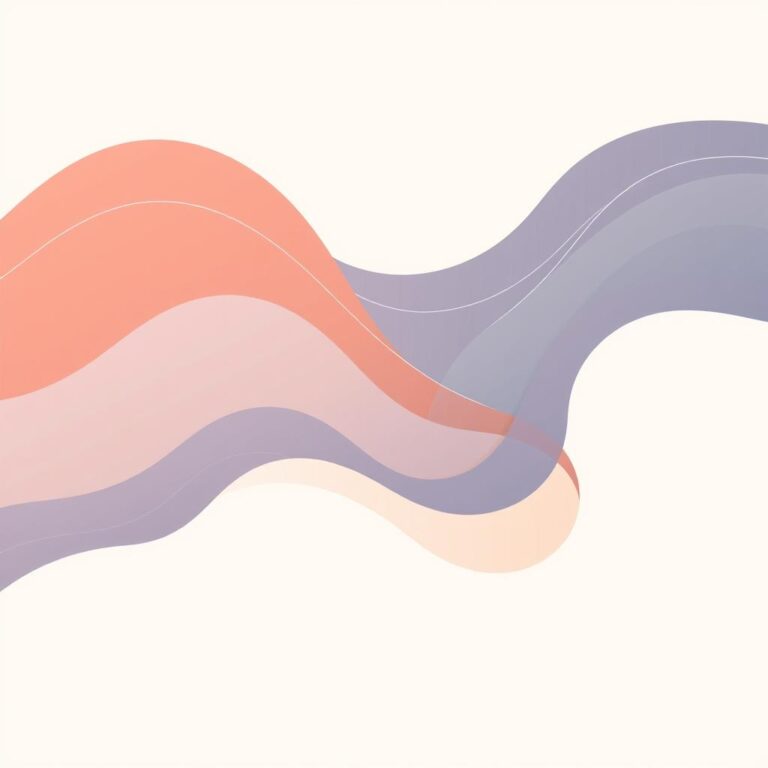In today’s fast-paced web design world, Pure Tailwind CSS stands out. It perfectly blends responsive layouts with streamlined web design. This introduction dives into Tailwind CSS’s core, showing its flexible and utility-first approach. It gives developers the tools to create responsive, maintainable, and scalable web designs with ease.
Tailwind CSS focuses on simplicity and practicality. It lets professionals bring their creative ideas to life while handling web design’s complexities. We’ll explore pure Tailwind CSS‘s vast potential. Discover why it’s key for those who value efficiency and want to make responsive layouts easily. Let’s dive into Tailwind CSS’s details and see how it enhances streamlined web design and more.
Key Takeaways
- Tailwind CSS offers a utility-first framework that is flexible and easy to tailor for custom projects.
- Pure Tailwind CSS facilitates the rapid development of responsive layouts that are both functional and visually engaging.
- Streamlined web design is at the core of Tailwind CSS, providing a clean and maintainable codebase.
- Developers opting for Tailwind CSS benefit from its minimalist approach, focusing on performance and productivity.
- Through this article, readers will gain insights into best practices and advanced features for optimizing web design with Tailwind CSS.
Understanding Tailwind CSS and Its Core Concepts
The tailwind css framework has changed how we build web apps. It uses a utility-first approach and offers many options for CSS customization. This makes it a great choice for creating unique designs without the usual CSS bulk. Let’s dive into what Tailwind CSS is, how it differs from traditional CSS, and how to customize it to the fullest.
What is Tailwind CSS?
Tailwind CSS stands out because of its utility-first design. This makes it easy to create custom UIs. It’s designed for quick styling, allowing developers to add utility classes directly to HTML. This means no need for traditional style sheets, making development faster and more dynamic.
The Utility-First Approach
Tailwind CSS lets developers handle design aspects by adding classes to HTML elements. This is different from traditional CSS, which focuses on components. Tailwind’s method leads to faster styling, more consistent UI, and easier style management.
Customization and Configuration
Tailwind CSS is all about flexibility. Developers can customize it a lot, fitting it to their project needs. They can change themes, responsive breakpoints, and state variants. It’s also easy to add new utilities, keeping HTML clean and expanding style options.
| Feature | Benefits | Customization |
|---|---|---|
| Utility-First Design | Increased development speed, improved consistency, ease of maintenance | Highly customizable through config files |
| Responsive Design | Mobile-first styling quickly achievable with minimal extra coding | Custom breakpoints and responsive utilities |
| State Variants | Easily manage styles for various states like hover or focus | Extendable states with custom variants |
Now that we’ve explored the tailwind css framework, developers can see its value. It’s perfect for learning tailwind css and using CSS customization to create modern, responsive, and easy-to-maintain UIs.
Getting Started with Pure Tailwind CSS
Starting with Tailwind CSS requires a clear plan, especially for setting up your web design. This part of our tutorial will help you get started right. You’ll learn the basics before moving on to more advanced topics.
Setting Up Your Development Environment
To start with Tailwind CSS, you need the right tools and settings. It’s not just about downloading software. You want a setup that boosts your productivity and helps you tackle web development challenges.
Choosing the right code editor and setting up build tools are key. These steps are crucial for using Tailwind CSS successfully in your projects.
Integrating Tailwind CSS into Your Project
After setting up your environment, it’s time to add Tailwind CSS to your project. This might seem tough at first, but Tailwind’s documentation makes it easy. You can add it to new or existing projects with little hassle.
This makes Tailwind CSS great for improving your site’s look and function. You don’t need a big redesign to use it.
Setting up your environment and integrating Tailwind CSS are key steps. The tailwind css documentation helps a lot. It’s not just a tutorial but also a reference guide for your web design journey.
| Step | Action | Tools/Resources Needed |
|---|---|---|
| 1 | Install Node.js and npm | Official Node.js website |
| 2 | Install Tailwind CSS via npm | Command line Tool |
| 3 | Configure Tailwind to purge CSS | tailwind.config.js |
| 4 | Test the setup | Development server |
The table above shows the first steps to integrate Tailwind CSS. By following these steps, new developers can start their projects well. They can use Tailwind CSS to its fullest potential.
Building Your First UI with Tailwind CSS
Starting your UI development with Tailwind CSS is exciting. You’ll go from setting up your environment to launching your first interface. This guide will help you use Tailwind CSS to create responsive designs easily. First, let’s look at the basic classes and utilities that make web development easier.
- Setup for Success: Begin by adding Tailwind to your project. Make sure you have Node.js installed. Then, run npm install tailwindcss.
- Creating the Base Layout: Use Tailwind’s flexbox utilities for the basic layout. Start with mobile-first classes that grow as screens get bigger.
- Styling Elements: Tailwind’s utility classes add style to elements. They handle padding, margins, colors, and typography.
- Interactive Elements: Buttons, forms, and menus get a boost from hover and focus state utilities. These are key for a lively user experience.
Tailwind CSS is known for its simplicity and power in creating responsive designs. Here’s a simple example of a UI element, a navigation bar. It shows how Tailwind CSS classes work together:
| HTML Element | Tailwind Utility | Description |
|---|---|---|
| <header> | flex justify-between items-center p-4 | This makes a responsive header with space-between elements, aligned items, and padding. |
| <nav> | bg-gray-800 text-white | The navigation bar has a dark background with white text. |
| <ul> | flex | A flexible container for navigation links, ensuring they’re evenly spaced. |
Whether you’re new or experienced, Tailwind CSS opens up new possibilities. Its modular design keeps projects easy to manage and grow. It helps with development and future growth.
Remember, Tailwind’s design-first approach lets developers create beautiful and functional interfaces.
As you get better with Tailwind CSS, keep trying new things. Master the art of making web apps that look great and work well.
Comparing Tailwind CSS to Other CSS Frameworks
Choosing the right CSS framework is key to web development success. This section looks at the differences between Tailwind CSS and other popular frameworks. It helps developers pick the best framework for their projects, ensuring they meet performance and maintenance needs.
Traditional CSS vs. Utility-First Frameworks
The move to utility-first frameworks like Tailwind CSS is a big step forward. Traditional CSS can be hard to keep up with, with lots of styles for different elements. Utility-first frameworks simplify this by breaking styles into easy-to-use utilities.
This makes styling faster and code easier to manage. It also makes projects easier to work on, speeding up development.
Tailwind CSS vs. Bootstrap: A Usability Study
Looking at Tailwind CSS and Bootstrap, we see big differences. Bootstrap is great for quick starts but limits design freedom. Tailwind CSS, with its utility-first model, offers more flexibility and design control.
Here’s how they compare in usability:
| Framework | Learning Curve | Customizability | Design Freedom |
|---|---|---|---|
| Tailwind CSS | Moderate | High | Very High |
| Bootstrap | Easy | Medium | Medium |
The table shows the benefits of utility-first frameworks. Tailwind CSS stands out for its high customizability and design freedom.
Looking at Tailwind CSS examples can give more insight. It shows how adaptable and efficient it is, making it a strong choice over traditional CSS.
Creating Responsive Designs with Tailwind CSS
Tailwind CSS is known for making responsive web designs easy. It uses a utility-first approach. This helps developers create adaptable layouts that work well on all devices.
Using Tailwind CSS best practices means more than just adjusting for screen sizes. It’s about making sure users have a great experience. Here’s how Tailwind CSS makes responsive web design simple:
- Utility-first: Tailwind’s classes let developers design directly in HTML. This makes prototyping faster and reduces CSS conflicts.
- Responsive modifiers: Tailwind CSS has special classes for adjusting styles based on device size. This supports a mobile-first design approach.
- Consistency: Tailwind CSS helps keep designs consistent. This is key for maintaining layout integrity in responsive designs.
Integrating responsive web design with Tailwind CSS is more than just fitting layouts on screens. It’s about making fluid, user-friendly experiences. These experiences should feel natural and look great on any device. The table below shows how Tailwind’s utility classes can improve layout responsiveness:
| Screen Size | Utility Class | Effect |
|---|---|---|
| Mobile | sm:flex | Activates flex layout on small screens |
| Tablet | md:flex | Adjusts flex properties for medium screens |
| Desktop | lg:flex | Enhances spacing and alignment for large screens |
By following Tailwind CSS best practices, developers can make websites that are not just responsive but also scalable. This ensures high design and functionality standards at every screen size. Tailwind’s adaptability makes it a top choice for creating professional-grade adaptable layouts.
Mastering Layouts with Tailwind CSS Flexbox and Grid
In today’s fast-paced web development world, mastering layout designs is key. Tailwind CSS stands out with its utility-first approach. It gives developers tools like flexbox layouts and the CSS grid system. These tools help build complex, responsive web frameworks quickly.
Utilizing Flexbox in Tailwind CSS
Flexbox layouts make it easy to create responsive interfaces. Tailwind CSS adds utility classes to flexbox, making it simpler to use. With these tools, developers can make UI components that work well on any screen size.
Designing Grids with Tailwind CSS
The CSS grid system in Tailwind CSS is great for making complex layouts. It helps design responsive layouts and keeps HTML clean. Using grid utilities well can make your web apps fast and efficient.
| Feature | Flexbox | CSS Grid |
|---|---|---|
| Layout Orientation | Primarily for 1D layouts | Works best for 2D layouts |
| Control Over Alignment | Align items in one dimension (either rows or columns) | Align items in both rows and columns simultaneously |
| Responsive Utility | Excellent for component-level adjustments | Best suited for complex section layouts |
| Implementation Complexity | Relatively simple with Tailwind’s utilities | Requires more planning but offers more control |
Flexbox layouts and the CSS grid system are crucial for responsive web frameworks. Tailwind CSS makes these systems powerful for developers. It helps create user interfaces that are both beautiful and functional.
Customizing Tailwind CSS for Your Brand
Using Tailwind CSS for brand styling gives you great control over your project’s look. It makes sure every part fits your brand perfectly. This way, developers and designers can create a unique experience for users.
Theming with Tailwind: Colors, Fonts, and Styles
Starting with Tailwind CSS theming is easy. You can change the default settings to match your brand. This includes colors, fonts, and styles. It makes sure your brand looks the same everywhere.
For example, changing the main color is simple. Just edit the Tailwind config file. This lets you use your brand’s colors for everything, from buttons to backgrounds.
Extending Tailwind CSS with Custom Utilities
Tailwind is great but sometimes you need something special. You can add custom utility classes to meet your needs. This way, you keep the framework’s benefits while adding your own touch.
Creating custom utilities means adding new classes to Tailwind. You can make special margins, text shadows, or animations. This lets you fine-tune your site’s design and function, making it perfect for your brand.
For example, a company might make a custom class for a shadow effect that looks like their logo. This makes your site instantly recognizable. It shows how Tailwind CSS can be more than just a development tool.
Using Tailwind CSS themes and customizing CSS helps businesses stand out online. It lets teams create a site that truly shows off their brand. This makes their online presence memorable and engaging.
Pure Tailwind CSS: Crafting Pure and Clean Designs
The quest for elegant web designs often steers developers to the tailwind css framework. It’s known for clean CSS coding and visual appeal. This part looks at how Tailwind helps make minimalist designs that are both functional and beautiful.
Using the tailwind css framework means embracing simplicity and efficiency. Tailwind’s utility-first method cuts down on unnecessary code. This makes the site faster and easier to maintain.
- Utility-First: Tailwind’s utilities speed up development by cutting down on custom styling time.
- Responsive Adaptability: Tailwind makes designs work well on all devices with little extra work.
- Highly Customizable: Tailwind lets developers be creative without being tied down by too many rules.
For example, building a navigation bar or button with Tailwind is easy. You can use classes for layout, spacing, and more. This way, your site loads faster without custom CSS.
Clean CSS coding means less code and better readability. Tailwind makes coding simple and straightforward. This makes development and debugging easier.
In short, combining tailwind css framework, clean CSS coding, and elegant web designs gives web developers a great tool. It makes development easier and improves the site’s quality. Tailwind is a top choice for modern web design.
Elevating Performance with Tailwind CSS Best Practices
Tailwind CSS is popular in web development for its ease and flexibility. To get the most out of it, you need to focus on performance optimization and using Tailwind CSS plugins wisely.
Optimizing Your CSS for Production
Creating a production-ready CSS package is key for fast web apps. Tailwind’s purge options help remove unused styles. This, along with CSS minification, makes files smaller.
Smaller files mean faster loading times. This is great for users on all devices.

Leveraging Tailwind CSS Plugins for Efficiency
Using Tailwind CSS plugins can make your project better. These plugins add features without slowing things down. For example, they make it easy to change themes or add responsive typography.
| Plugin | Functionality | Impact on Performance |
|---|---|---|
| Typography | Responsive font sizes | Improves readability without sacrificing speed |
| Forms | Enhanced input and button styles | Reduces the need for additional CSS |
| Custom Forms | Better form control styling | Increases form usability with slight performance trade-offs |
By optimizing CSS and using plugins well, Tailwind CSS helps developers make fast web apps. These practices lead to better user experiences.
Exploring Advanced Features in Tailwind CSS
Web development keeps getting more complex. Advanced Tailwind CSS offers powerful tools to make web projects better. We’ll look at advanced CSS directives and web animation techniques.
Working with Tailwind CSS Directives
Tailwind CSS is known for its utility-first approach. Advanced CSS directives make it even more powerful. They help write clean code and keep stylesheets organized.
The @apply directive lets you reuse utility classes. This makes your code consistent. The @variants directive helps add responsive and state-specific styles easily.
Animation and Transitions in Tailwind
Web animation is key for modern UI/UX design. It makes user experience better and more engaging. Tailwind CSS makes it easy to add custom transitions and animations.
With Tailwind, you can control animation duration, timing, and type. This ensures a smooth and stylish user experience.
Understanding advanced Tailwind CSS is easier with a comparison. Here’s how it stacks up against typical CSS frameworks:
| Feature | Tailwind CSS | Typical CSS Framework |
|---|---|---|
| Usage of CSS Directives | Extensive use of @apply and @variants for streamlined coding | Limited or no directive support, leading to repetitive code |
| Implementation of Web Animations | Efficient, utility-class driven approach allowing finer control and optimization | Often depends on additional JS libraries or complex CSS keyframes |
| Community and Updates | Active community with frequent updates and new features | Varies, but typically slower to integrate cutting-edge CSS features |
With advanced Tailwind CSS, developers can create better web apps. It offers tools for responsive, beautiful, and interactive sites. Tailwind’s focus on CSS directives and web animation makes it a top choice for modern web challenges.
Tailwind CSS Tips and Tricks Every Developer Should Know
Using Tailwind CSS changes web development. It offers many CSS tips and tricks to make work easier. These include simple customizations and debugging tips that save time.
Tailwind CSS is great for developers. It has many features that make work better. Here, we share some important tips and tricks for developers.
- Utility-first Composition: Keep your code clean by only using the classes you need. This makes your code easier to maintain.
- Custom Configuration: Tailwind’s config file lets you add custom classes. This makes your site look exactly how you want it to.
- Negative Margin Helpers: Tailwind has negative margins for precise layout designs. This is useful for getting things just right.
- @apply Directive: Use @apply to simplify repeated styles. This makes your CSS easier to read and manage.
- Responsive Design Simplified: Tailwind’s responsive modifiers make it easy to design for different screen sizes. This makes responsive design simple.
Using these tailwind css tricks improves your CSS skills. It also makes web development faster and more accurate. Here’s a table of common problems and how tailwind css tricks can solve them:
| Common Problem | Tailwind CSS Solution |
|---|---|
| Convoluted Custom Styling | Use Tailwind’s utility classes for styles like paddings and margins. This avoids the need for manual styling. |
| Overriding Component Styles | Use @apply to keep custom components looking consistent. This saves time by avoiding style rewriting. |
| Mobile-first Design Concerns | Use responsive modifiers like md: pt-4 to adjust designs for different devices. This makes mobile design easy. |
| Integration Issues with Other Frameworks | Modify Tailwind’s config file to control utility classes. This ensures compatibility with other frameworks. |
This table shows how tailwind css tricks help with web development. Exploring these tricks can help you create better, responsive, and easy-to-maintain web interfaces.
Adopting a Component-Based Design with Tailwind CSS
Using a component-based architecture with Tailwind CSS makes web development easier. It helps create reusable components and keeps projects consistent. This method makes design faster and keeps projects easy to manage, no matter their size.
Creating Reusable Tailwind CSS Components
Building reusable components with Tailwind CSS is simple. It uses utility-first classes to make elements that can be used everywhere. This way, things like buttons and forms look and work the same everywhere.
- Streamlined UI development
- Increased project adaptability
- Easier code maintenance and updates
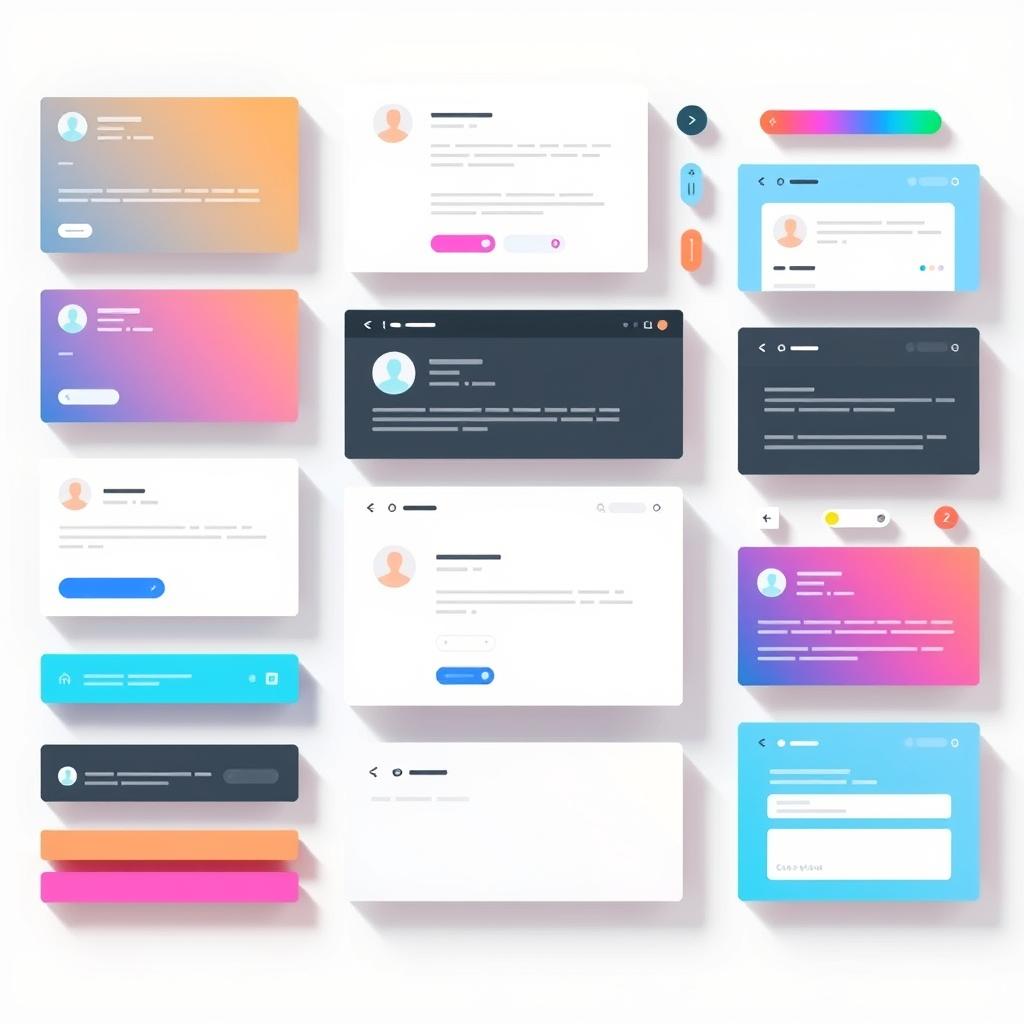
Maintaining Consistency Across Large Projects
For large-scale project consistency, a component-based approach is key. It makes sure every part of the project looks the same. This is especially helpful when many people are working on a project, as it makes things easier to integrate and less likely to conflict.
- Ensures uniform design across large teams
- Facilitates easy updates and scalability
- Promotes adherence to design standards
By focusing on component-based architecture, reusable components, and large-scale project consistency, teams can make web development more efficient. Tailwind CSS helps a lot in this area.
Learn Tailwind CSS: Resources and Communities
Starting your journey with Tailwind CSS is exciting. It mixes learning with community support. This part talks about key tailwind css resources and places in the design community. These help you grow and get better at web development with Tailwind CSS.
Delving into Tailwind CSS Documentation
If you’re new to Tailwind CSS or want to know more, the official documentation is great. It covers the basics and advanced settings. It’s full of CSS learning materials for all levels, from beginners to experts.
Finding Inspiration: Tailwind CSS Examples and Showcases
Examples are key in tech learning. Real-world projects made with Tailwind CSS are very helpful. They show off new designs and best practices.
These examples help you see how Tailwind CSS can be used in different ways. They spark creativity and get you involved in design community talks.
- Official Tailwind UI Kit: A set of stylish components for your projects.
- Community Plugins: Add more to your Tailwind projects with plugins from others.
- Tailwind Play: Try out Tailwind CSS code live in this online space.
Using these tailwind css resources, developers can improve a lot. They can work on new projects and make web design even better.
Conclusion
As we conclude our look into pure Tailwind CSS, it’s evident that it’s a game-changer for web design. Our web design journey showed how Tailwind CSS stands out. It’s all about customization, responsive design, and a wide range of utilities.
For those thinking about using adopting Tailwind CSS for their next project, this article is key. It covers the best practices, advanced features, and community resources. This knowledge helps developers improve their skills.
Starting with Tailwind CSS means changing how you do CSS. It’s about moving to a more modular, maintainable, and scalable way. We suggest using what you’ve learned to make your web projects better. With pure Tailwind CSS, you’re ready to lead in modern web design.
FAQ
What is Pure Tailwind CSS?
Pure Tailwind CSS is a flexible, utility-first CSS framework. It makes web design easier and faster. You can customize your design right in your HTML.
How does Tailwind CSS differ from traditional CSS?
Tailwind CSS uses a utility-first approach. It offers low-level utility classes for building designs in HTML. This is different from traditional CSS, which often requires custom class names and CSS rules.
Can Tailwind CSS be customized for my specific project needs?
Yes, Tailwind CSS is very customizable. You can change the default theme, set design tokens, and add new utilities. This makes Tailwind fit your project’s needs and keep your brand consistent.
Is it easy to set up Tailwind CSS in my project?
Yes, setting up Tailwind CSS is easy. There’s a lot of documentation to help you. It guides you through setting up your environment and integrating Tailwind into your project.
How do I create responsive designs using Tailwind CSS?
Tailwind CSS is designed for mobile-first. It has responsive utility classes for adaptable layouts. Use prefix modifiers like `sm:`, `md:`, `lg:`, and `xl:` for different screen sizes.
Can Tailwind CSS work with Flexbox and Grid layouts?
Yes, Tailwind CSS supports Flexbox and Grid layouts. It has utility classes for complex, responsive layouts. You can apply these classes directly in your HTML to build versatile UI components.
How does Tailwind CSS help with theming and brand-specific styles?
Tailwind CSS lets you customize your project’s colors, typography, and styles. You can define a custom theme to match your brand’s aesthetic.
What are some best practices for optimizing Tailwind CSS performance?
To improve performance, purge unused CSS classes and minify your CSS files. Use Tailwind CSS plugins wisely. Tailwind provides tools to remove unused styles, reducing CSS file size and improving load times.
Are there advanced features in Tailwind CSS for more complex projects?
Yes, Tailwind CSS has advanced features like custom directives and utilities for animations and transitions. These features help you write efficient code and add sophisticated interactions without external libraries.
Where can I find resources and join communities to learn more about Tailwind CSS?
Start with the Tailwind CSS documentation for learning resources. There are also community platforms, forums, and showcases for examples, inspiration, and connecting with other developers.