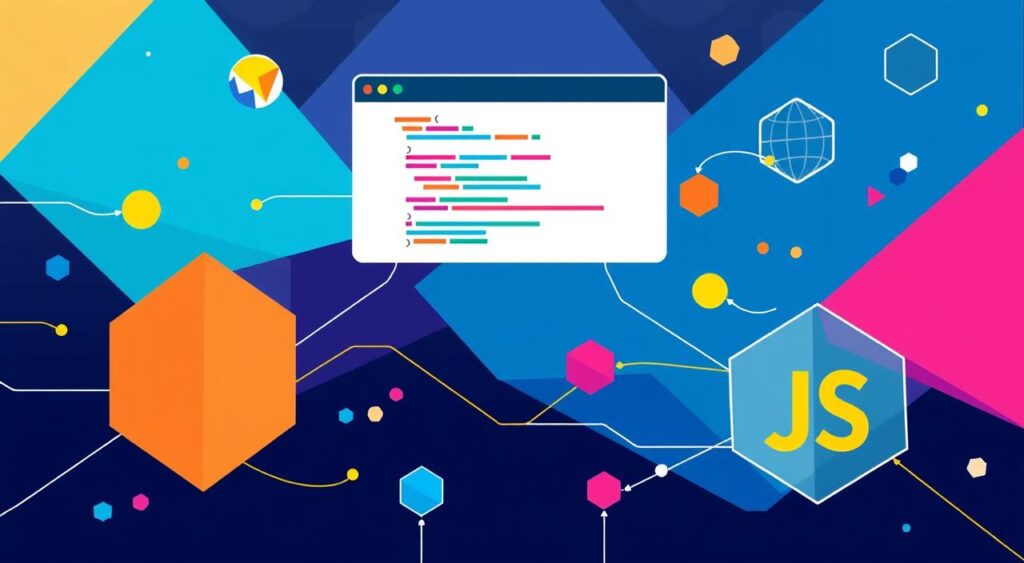Creating dynamic and visually appealing user interfaces is easier than ever with modern utility classes. These tools allow developers to style elements quickly and efficiently, saving time while maintaining a polished look. One such element that can greatly enhance design is the avatar.
An avatar is a visual representation of a user, often used in profiles, comments, or chat interfaces. Adding animations to avatars can make them more engaging and interactive. For example, Flowbite provides practical examples of how to modify avatar styles and sizes, making it a great resource for beginners.

Using utility classes for animations offers several benefits. They are lightweight, easy to implement, and ensure smooth performance. This guide will walk you through the basics of creating animations for avatars, step by step.
In the following sections, you’ll learn how to style avatars, apply animations, and integrate them into your projects. Whether you’re new to utility classes or looking to refine your skills, this guide has something for everyone.
Key Takeaways
- Utility classes simplify the process of styling and animating elements.
- Avatars are essential for creating engaging user interfaces.
- Flowbite offers practical examples for modifying avatar styles.
- Animations enhance user interaction and visual appeal.
- This guide provides step-by-step instructions for beginners.
Getting Started with Tailwind CSS and Avatars
Modern web design thrives on simplicity and efficiency, and utility-first frameworks are leading the way. One such framework, Tailwind CSS, has gained popularity for its ability to streamline development. It allows developers to style elements directly in HTML, reducing the need for custom CSS. This approach is particularly useful for creating reusable and consistent designs.
Introduction to Tailwind CSS Fundamentals
Tailwind CSS is a utility-first framework that provides pre-defined classes for styling. These classes cover everything from spacing and typography to colors and borders. By using these utilities, developers can build responsive and visually appealing interfaces quickly. This method eliminates the need for writing custom CSS, saving time and effort.
Overview of Avatar Components
An avatar is a visual representation of a user, often used in profiles, comments, or chat interfaces. It serves as a quick identifier, making user interactions more personal and engaging. Avatars can take various forms, including default images, bordered designs, and placeholder icons. Each type serves a specific purpose, depending on the context.
Utility classes in Tailwind CSS make it easy to customize avatars. For example, you can quickly adjust size, shape, and color using pre-defined classes. This flexibility allows developers to create unique designs without extensive coding. In the next sections, we’ll explore how to enhance these components with animations and advanced styling.
Understanding tailwind css avatar animation
Adding motion to user interfaces can transform static designs into engaging experiences. One way to achieve this is through avatar animation. These subtle movements make interfaces more dynamic and interactive, enhancing the overall user experience.
What is Avatar Animation?
Avatar animation involves adding motion effects to user profile images. These effects can include transitions, hover states, or interactive behaviors. Using Tailwind CSS, developers can easily implement these animations without writing extensive custom code.
For example, a simple hover effect can make an avatar expand or change color. These small details make interfaces feel more alive and responsive. They also help users quickly identify interactive elements.
Benefits of Animated Avatars
Animated avatars offer several advantages in web design. They improve user engagement by making interfaces more interactive. They also provide better visualization of user data, such as online status or activity.
Here’s a quick overview of the key benefits:
| Benefit | Description |
|---|---|
| Enhanced Engagement | Animations capture user attention and encourage interaction. |
| Improved Usability | Dynamic elements make interfaces more intuitive and user-friendly. |
| Visual Appeal | Subtle animations add polish and professionalism to designs. |
In the next sections, you’ll learn how to apply these animations using Tailwind CSS. Whether you’re a beginner or an experienced developer, these techniques will help you create more engaging interfaces.
Essential Avatar Components and Variations
Avatars come in various forms, each serving a unique purpose in user interfaces. These components are essential for creating engaging and personalized designs. By understanding the different types, you can choose the right one for your project.
Default and Bordered Avatars
Default avatars are the simplest form, often used as profile pictures. They are clean and straightforward, making them ideal for most applications. On the other hand, bordered avatars add a decorative edge, making them stand out. This style is perfect for highlighting specific users or roles.
Placeholder Icons and Initials
When no profile image is available, placeholder icons or initials are used. Icons provide a generic visual, while initials personalize the avatar with the user’s name. Both options ensure the interface remains clean and functional.
Status Indicators and Tooltips
Adding status indicators, like a dot or ring, enhances usability by showing user activity. Tooltips provide additional information when users hover over the avatar. These features make interfaces more intuitive and interactive.
Flowbite offers practical examples of these variations, helping you implement them effectively. Whether you need a default design or a more advanced feature, understanding these components ensures your designs meet user needs.
Creating Animated Avatar Stacks with Tailwind CSS
Visualizing groups of users in a clean and interactive way is essential for modern interfaces. One effective method is using avatar stacks, which display multiple user profiles in a compact, overlapping layout. This technique is perfect for representing teams or communities in a visually appealing manner.

Concept of Avatar Stacks
Avatar stacks are a design pattern where multiple user profile images overlap slightly. This creates a sense of unity and group identity. For example, in a chat app, stacked avatars can show all participants in a conversation without cluttering the interface.
Using utility classes, you can easily adjust spacing and layering to ensure clarity. This approach enhances group visibility while maintaining a clean design.
Hover Animation Effects
Adding hover animations to avatar stacks makes them more interactive. When users hover over a stack, individual profiles can expand or reveal additional details. This effect provides a seamless way to access more information without overwhelming the interface.
Here’s a quick overview of the benefits of hover animations:
| Benefit | Description |
|---|---|
| Enhanced Interaction | Hover effects encourage users to explore and engage with the interface. |
| Improved Clarity | Expanding avatars provide more details without cluttering the design. |
| Visual Appeal | Subtle animations add a polished and professional touch. |
By combining avatar stacks with hover effects, you can create a dynamic and user-friendly experience. Utility classes make this process straightforward, allowing you to focus on creativity and functionality.
Utilizing Utility Classes for Avatar Styling
Utility classes provide a streamlined way to style elements with precision and consistency. When it comes to avatars, these classes allow developers to create polished designs without writing custom code. By leveraging pre-defined utilities, you can achieve professional results quickly and efficiently.
Using .rounded-full and Border Radius Utilities
One of the most common utilities for avatars is .rounded-full. This class creates perfectly circular shapes, which are ideal for profile images. Combined with border radius utilities, you can fine-tune the curvature to match your design needs.
For example, adding a subtle border can enhance the visual appeal of an avatar. Utility classes make it easy to adjust thickness and color, ensuring a cohesive look across your interface.
Applying Rings and Colors
Rings are another powerful styling option. They add depth and focus to avatars, making them stand out. By using utility classes, you can apply rings with custom colors and widths to match your theme.
Here’s a quick comparison of default and custom styles:
- Default Style: Simple and clean, ideal for minimalistic designs.
- Custom Style: Enhanced with rings and colors, perfect for dynamic interfaces.
These examples demonstrate the flexibility of utility classes. Whether you’re creating a basic avatar or a more advanced design, these tools ensure your work is both efficient and visually appealing.
Designing Interactive Avatar Features
Interactive features in user interfaces can significantly elevate the overall experience. By adding tooltips and dropdowns to avatar components, you can create a more engaging and intuitive design. These elements provide additional context and functionality, making interactions smoother for the user.

Implementing Tooltip and Dropdown Features
Tooltips are small pop-ups that appear when a user hovers over or focuses on an element. For avatars, they can display details like names, roles, or statuses. This feature enhances clarity without cluttering the interface.
Dropdown menus, on the other hand, offer a list of options when an avatar is clicked. This is ideal for settings, navigation, or profile management. Both features can be easily implemented using utility classes, ensuring a consistent style across your project.
Enhancing User Interactions
Interactive avatars make interfaces more dynamic and user-friendly. For example, a tooltip can show a user’s online status, while a dropdown can provide quick access to account settings. These small details improve usability and engagement.
Here are some practical examples from Flowbite:
- Tooltips: Display user information on hover or focus.
- Dropdowns: Offer navigation options or settings upon clicking.
By tailoring these features with simple adjustments, you can create a seamless and interactive experience for your users.
Adapting Avatar Sizes and Responsiveness
Ensuring avatars adapt seamlessly to different devices is crucial for modern web design. A well-sized and responsive avatar enhances usability and ensures a consistent experience across all platforms. Whether you’re designing for desktops, tablets, or mobile devices, understanding size variations and responsiveness is key.
Size Variations in Tailwind CSS
Tailwind CSS provides a range of pre-defined size utilities for avatars. These include options like w-8 for small avatars and w-16 for larger ones. By using these classes, you can quickly adjust dimensions without writing custom code.
For example, a small avatar might be ideal for comment sections, while a larger one works better for profile pages. Tailwind’s utility-first approach ensures flexibility and consistency in design.
Responsive Design Considerations
Responsiveness is essential for modern interfaces. Avatars must look great on all screen sizes, from large monitors to small smartphones. Tailwind CSS makes this easy with responsive utilities like sm:, md:, and lg:.
For instance, you can set an avatar to be smaller on mobile devices and larger on desktops. This ensures the design remains functional and visually appealing across devices.
Here are some practical tips for responsive avatar design:
- Use Tailwind’s responsive utilities to adjust sizes based on screen width.
- Test designs on multiple devices to ensure consistency.
- Balance aesthetics with functionality to enhance the user experience.
By focusing on size variations and responsiveness, you can create avatars that adapt effortlessly to any device. This approach not only improves usability but also ensures your designs remain modern and professional.
Advanced Customization Techniques for Avatars
Taking avatar design to the next level requires advanced techniques that go beyond basic configurations. By leveraging predefined styles and custom CSS tweaks, you can create unique and cohesive designs that align with your brand identity. These methods ensure your avatar components stand out while maintaining consistency across your interface.
Using Predefined Color and Outline Styles
Predefined styles, such as solid, soft, and outline colors, offer a quick way to apply a cohesive design theme. These styles are especially useful for maintaining uniformity across multiple avatars. For example, a soft color palette can create a subtle and professional look, while bold outlines can make avatars more prominent.
Here’s a comparison of predefined styles:
| Style | Description |
|---|---|
| Solid | Uses a single color for a clean and modern appearance. |
| Soft | Applies muted tones for a subtle and elegant look. |
| Outline | Adds a border to highlight the avatar’s shape. |
Custom CSS Tweaks for Unique Avatars
While predefined styles are convenient, custom CSS tweaks allow for greater creativity. By combining utility classes with custom rules, you can tailor avatars to match your brand’s unique identity. For instance, adding gradients or shadows can create a distinct and memorable design.
Here are some tips for merging utility classes with custom CSS:
- Use utility classes for basic styling to save time.
- Add custom CSS for advanced effects like gradients or animations.
- Test designs across devices to ensure responsiveness.
By mastering these advanced techniques, you can elevate your avatar designs and create a more engaging user experience. Whether you’re using predefined styles or custom tweaks, these strategies ensure your avatars are both functional and visually appealing.
Optimizing CSS for Avatar Performance
Optimizing CSS for avatar performance ensures smooth animations and responsive interfaces. Efficient styling and fast load times are critical for maintaining a seamless user experience. By following best practices, you can enhance performance without compromising on design or functionality.
Best Practices for CSS Efficiency
Writing efficient CSS minimizes rendering time and performance lags. Use modular and clean code to avoid redundancy. For example, grouping similar styles and leveraging utility classes can reduce file size and improve load times.
Another tip is to avoid inline styles and excessive nesting. This approach ensures your CSS remains lightweight and easy to maintain. Additionally, consider using minification tools to compress your stylesheets further.
Minimizing Asset Load Times
Optimizing asset load times is essential for responsive interfaces. Compress images and use modern formats like WebP to reduce file sizes. Lazy loading can also help by deferring the loading of non-critical assets until they are needed.
Here’s a quick overview of strategies to minimize load times:
| Strategy | Description |
|---|---|
| Image Compression | Reduce image file sizes without losing quality. |
| Lazy Loading | Load assets only when they are needed. |
| Minification | Remove unnecessary characters from CSS files. |
By implementing these techniques, you can ensure your avatars load quickly and perform smoothly across all devices. Clean, modular CSS and optimized assets are key to a polished and efficient design.
Best Practices from Real-World Examples
Learning from real-world examples can significantly improve your design approach. By examining successful implementations, you can gain actionable insights and refine your own projects. This section explores case studies and community tips to help you create effective and engaging designs.
Case Study: Flowbite Component Examples
Flowbite offers a variety of component examples that demonstrate best practices in design. Their avatar implementations showcase how to balance functionality and aesthetics. For instance, their use of placeholder icons and initials ensures a clean interface even when profile images are unavailable.
One standout feature is their interactive avatars, which include hover effects and tooltips. These elements enhance the user experience by providing additional context without cluttering the design. Flowbite’s examples highlight the importance of simplicity and responsiveness in modern interfaces.
Tips from the Tailwind CSS Community
The Tailwind CSS community is a treasure trove of practical advice. Experienced developers often share insights on optimizing avatar designs. Here are some key tips:
- Focus on usability: Ensure avatars are intuitive and easy to interact with.
- Leverage placeholders: Use icons or initials to maintain consistency when profile images are missing.
- Test responsiveness: Ensure avatars adapt seamlessly to different screen sizes.
“The best designs are those that balance functionality with creativity. Always keep the end-user in mind.”
By applying these lessons, you can create avatars that are both visually appealing and highly functional. Real-world examples and community insights provide a solid foundation for improving your design process.
Conclusion
Designing user interfaces that are both functional and visually engaging requires a blend of creativity and technical precision. This guide has explored the essentials of creating dynamic avatar components, from styling to advanced customization. By leveraging utility classes, you can achieve polished designs efficiently.
Real-world examples and community tips reinforce the importance of simplicity and responsiveness. Whether using rounded avatars, placeholder icons, or interactive features, these elements enhance the user experience. Experimenting with different styles, such as placeholder initials or status indicators, allows you to tailor designs to your project’s needs.
Focus on balancing style with performance optimization. Clean, modular code ensures smooth animations and fast load times. By applying these best practices, you can create interfaces that are both visually appealing and highly functional.
Take these insights and start crafting designs that stand out. Whether you’re working on a small group project or a large-scale application, these techniques will help you deliver a seamless and engaging experience.