In the world of web development, using conditional styles is key. Material UI, a top React UI library, makes it easy to use conditional CSS. This lets developers create interfaces that change based on user needs and preferences. This article will show you how to use conditional CSS in Material UI, helping you make interfaces that adapt well.
Key Takeaways
- Learn about conditional CSS and its benefits for Material UI components
- Set up your Material UI environment and know the key components
- See how to style Material UI components with CSS, including inline styles and Styled Components
- Find out how to use theme variables and logic for dynamic styles
- Discover how to make styles responsive and handle complex styles easily
- Learn best practices for keeping your code readable, maintainable, and fast with conditional CSS in Material UI
- See a real example of a custom button with conditional styling
Understanding Conditional CSS in Material UI
Exploring conditional CSS in Material UI opens up new possibilities. This part explains what conditional CSS is and its benefits for developers. It covers CSS-in-JS, dynamic styling, responsive design, and Material UI theming.
What is Conditional CSS?
Conditional CSS lets you apply styles based on certain conditions in your app. This makes it easy to create dynamic and responsive user interfaces. These interfaces can change based on user actions or device types.
Benefits of Using Conditional CSS
Using conditional CSS in Material UI has many advantages:
- It makes styling components flexible based on their state or context
- It improves maintainability by keeping styles separate from components
- It boosts performance by only applying styles when needed
- It works well with responsive design, allowing for styles specific to devices
- It makes theming and customizing Material UI components easier
“Conditional CSS lets developers create dynamic and adaptive user experiences. The UI changes smartly based on user actions and device capabilities.”
Mastering conditional CSS in Material UI can take your web apps to the next level. You’ll deliver engaging, responsive, and personalized experiences for your users.
Setting Up Your Material UI Environment
To fully use Material UI in your React project, you need a solid base. Let’s go through the key steps to set up your Material UI environment. This will help you start using its powerful features.
Installing Material UI
To start, install the Material UI library. You can do this with npm, a popular JavaScript package manager. Open your terminal or command prompt and type:
npm install @material-ui/coreThis command will install the core Material UI package, providing you with a vast array of pre-designed components and utilities to jumpstart your development process.
Importing Required Components
With Material UI installed, you can now begin importing the necessary components into your React application. Depending on your project’s specific requirements, you may need to import various components, such as buttons, forms, or layouts. Here’s an example of how you can import a few common Material UI components:
import { Button, TextField, Accordion } from '@material-ui/core';By importing the desired components, you can start incorporating them into your React components and leverage their built-in styling and functionality.
Setting up your Material UI environment is the first step towards building visually appealing and responsive user interfaces. With the installation complete and the necessary components imported, you’re now ready to delve deeper into the world of conditional CSS and unleash the full power of Material UI in your React projects.
Basics of CSS Styling in Material UI
When working with Material UI, developers have a few options for applying CSS styles to their components. The two most common approaches are inline styles and styled components. Additionally, Material UI provides a powerful tool called the sx prop that allows for more granular control over conditional styling.
Inline Styles vs. Styled Components
Inline styles offer a straightforward way to apply styles directly to a component, allowing for dynamic and responsive styling. This approach can be useful for quickly applying small style changes or for handling state-dependent styles. However, inline styles can quickly become unwieldy as the complexity of the styling increases.
On the other hand, styled-components is a popular CSS-in-JS library that enables you to write actual CSS code and apply it to your components. This approach promotes better code organization, reusability, and maintainability. Styled components also provide more advanced features like theming and dynamic styling based on props.
Using the sx Prop
The sx prop in Material UI is a powerful tool for applying conditional styles to your components. It allows you to use a familiar CSS-like syntax directly within your React components, providing a more concise and readable way to manage styles. The sx prop is particularly useful when you need to apply styles based on component state, props, or other dynamic conditions.
By leveraging the sx prop, you can easily create responsive and adaptive designs that adjust to different screen sizes and device types. This approach can help you write more efficient and maintainable code, as you can encapsulate your styling logic within the component itself.
When choosing between inline styles, styled components, and the sx prop, consider the complexity of your styling needs, the level of control you require, and the overall maintainability of your codebase. Each approach has its own strengths and can be used in combination to create robust and visually appealing Material UI applications.
Creating Conditional Styles with Theme Variables
When working with Material UI, one of the most powerful features is the ability to leverage the theming system for conditional styling. By tapping into the rich set of theme properties, you can create dynamic and responsive user interfaces that adapt to various conditions or user preferences.
Utilizing Theme Properties
Material UI’s theming system provides a wide range of theme properties that you can access and utilize in your custom styles. These properties include palette, typography, spacing, and much more. By referencing these theme variables, you can write conditional CSS that responds to the current theme settings.
Overriding Default Styles Conditionally
Going beyond simply using theme variables, you can also override the default styles of Material UI components based on specific conditions. This allows you to create custom themes or apply style overrides that cater to your application’s unique requirements. Whether it’s adjusting the color scheme, typography, or any other aspect of the UI, the possibilities are endless when you combine conditional CSS with Material UI’s theming capabilities.
“Conditional styling with Material UI’s theme variables empowers you to build truly personalized user experiences that adapt to the user’s preferences and context.”
By mastering the art of creating conditional styles with theme variables, you can unlock a new level of flexibility and customization in your Material UI-powered applications. This powerful technique enables you to deliver consistent and visually appealing interfaces that cater to the diverse needs of your users.
Using Conditional Logic for Dynamic Styling
In the world of Material UI, the ability to apply dynamic styles based on component state or props is a powerful tool. By leveraging JavaScript conditionals and ternary operators, you can create truly customizable and responsive user interfaces. This section will explore how to implement these techniques to achieve flexible and visually engaging designs.
Implementing JS Conditional Statements
JavaScript conditional statements, such as if-else and switch statements, can be seamlessly integrated into your Material UI styling. This approach allows you to apply different styles based on specific conditions, such as the value of a prop or the state of a component. By using these conditional constructs, you can dynamically adjust the appearance of your Material UI components, making them adapt to the user’s needs or the application’s requirements.
Leveraging Ternary Operators
The ternary operator, a compact alternative to the if-else statement, can also be a valuable tool for creating dynamic styles in Material UI. This concise syntax enables you to make quick decisions about which styles to apply, without the need for lengthy conditional blocks. By using the ternary operator, you can easily toggle between different styles based on a single condition, resulting in a more readable and maintainable codebase.
When combined with Material UI’s powerful styling capabilities, these JavaScript conditional techniques open up a world of possibilities for crafting dynamic, user-centric interfaces. By leveraging JavaScript conditionals, ternary operators, and the flexibility of dynamic CSS, you can create React conditional rendering scenarios that truly set your Material UI applications apart.
Responsive Styles with Conditional CSS
In the world of web development, where screens come in all shapes and sizes, crafting responsive designs is paramount. Material UI, a popular React UI framework, offers a powerful solution to this challenge through the use of conditional CSS. By leveraging breakpoints and defining responsive styles, developers can ensure their components seamlessly adapt to various devices and screen resolutions.
Introducing Breakpoints
Breakpoints are the foundation of responsive design in Material UI. These pre-defined screen size thresholds allow developers to apply specific styles based on the user’s device. Material UI provides a comprehensive set of breakpoints that cater to a wide range of screen sizes, from extra-small (xs) to extra-large (xl).
Defining Responsive Styles
With the help of breakpoints, you can create responsive styles that adjust your components based on the user’s device. This mobile-first approach ensures your designs look and function optimally, regardless of the screen size. By utilizing media queries, you can define specific styles for each breakpoint, ensuring your content and layout adapt seamlessly.
For instance, you might want to adjust the font size, padding, or even the layout of a button component based on the user’s device. With conditional CSS in Material UI, you can easily achieve this by targeting the appropriate breakpoints and applying the necessary styles.
By mastering the use of breakpoints and responsive styles, you can create web applications that deliver a consistent and enjoyable user experience across a diverse range of devices, from smartphones to desktops. This responsive design approach is essential for meeting the ever-evolving needs of modern web users.
Combining Multiple Conditions for Advanced Styles
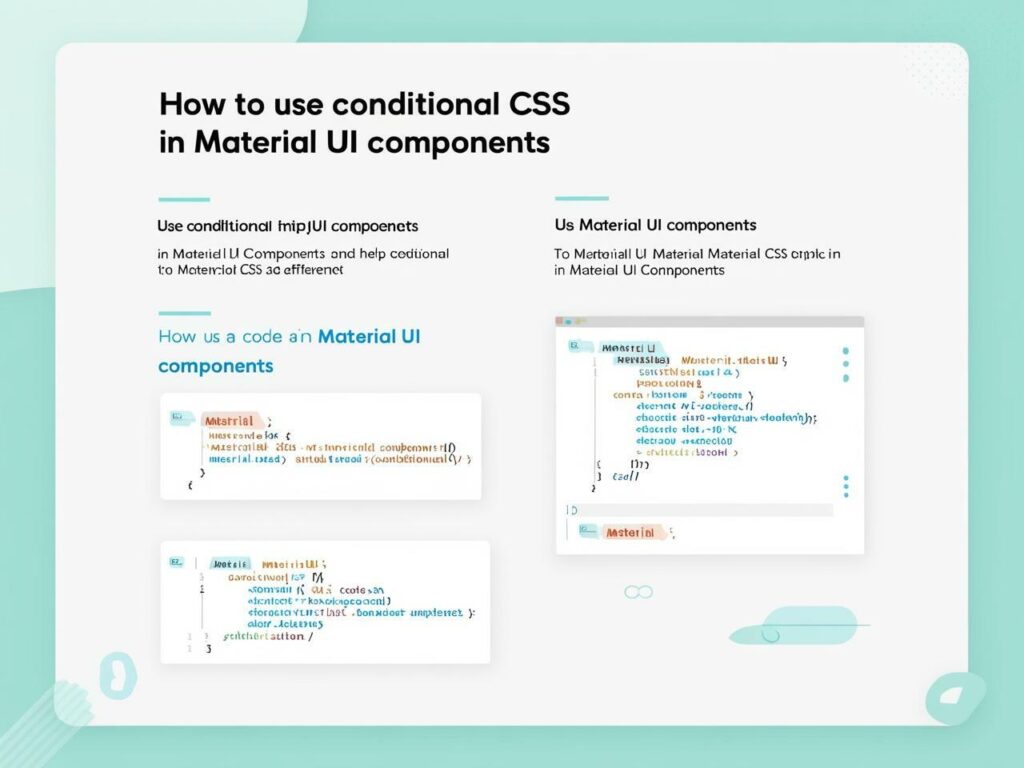
In the world of Material UI, where style and functionality converge, the ability to combine multiple conditions for advanced styling is a true superpower. By leveraging logical operators and managing complex style arrays, developers can craft sophisticated and flexible component designs that adapt seamlessly to varying user scenarios.
Utilizing Logical Operators
Logical operators, such as and, or, and not, are the building blocks of complex conditionals. These operators allow developers to create intricate style rules that respond to a combination of factors, ensuring that components maintain their visual integrity and user-friendliness across a wide range of use cases.
For instance, you might want to apply a specific style to a button component when it’s both disabled and hovered over. By using the and operator, you can easily achieve this level of granular control, empowering your components to adapt seamlessly to the user’s interactions.
Managing Complex Styles with Arrays
Mastering the art of working with style arrays is a crucial skill for any Material UI enthusiast. When dealing with advanced conditional styling, arrays provide a flexible and organized way to manage complex CSS-in-JS configurations.
- Arrays allow you to group related style rules together, making your codebase more readable and maintainable.
- By leveraging conditional logic within your style arrays, you can create intricate visual representations that adjust based on a component’s state or user interactions.
- This approach encourages modular and reusable styling, as you can easily apply the same array-based conditional logic across multiple components or contexts.
Combining the power of logical operators and style arrays enables you to unlock the full potential of advanced conditional styling in Material UI. With these techniques, you can craft components that not only look stunning but also adapt gracefully to the diverse needs of your application’s users.
Example: Conditional Styling in a Button Component
Crafting custom Material UI components with dynamic styling is a powerful way to enhance the consistency and flexibility of your user interface. In this section, we’ll explore a practical example of creating a reusable button component that applies different styles based on the props it receives.
Creating a Custom Button
Let’s start by defining a custom button component that builds upon the foundation of Material UI’s core Button component. This will allow us to leverage the robust features and styling capabilities provided by Material UI, while also introducing our own custom prop-based styling logic.
To create the custom button, we’ll use the styled function from Material UI’s @material-ui/core/styles package. This will enable us to define the base styles for the button, as well as the conditional styles we want to apply based on the component’s props.
Applying Conditional Styles Based on Props
One of the key benefits of using conditional CSS in Material UI components is the ability to adapt the UI based on specific conditions or user interactions. In our custom button component, we can leverage this capability to apply different styles based on the props passed to the component.
For example, we might want to change the button’s color, size, or other visual attributes based on whether the button is the primary action, a secondary action, or disabled. By using conditional CSS, we can ensure that our button component maintains a consistent and visually engaging appearance across different use cases.
| Prop | Description | Conditional Styles |
|---|---|---|
| variant | Determines the button’s appearance (e.g., “contained”, “outlined”, “text”) | Applies different background colors, border styles, and text colors based on the variant |
| color | Specifies the button’s color (e.g., “primary”, “secondary”, “default”) | Adjusts the button’s color scheme based on the selected color |
| size | Sets the button’s size (e.g., “small”, “medium”, “large”) | Scales the button’s padding, font size, and other dimensions accordingly |
| disabled | Determines whether the button is disabled or not | Applies a muted color scheme and reduces the button’s opacity when disabled |
By leveraging conditional CSS in our custom Material UI button component, we can create a highly reusable, consistent, and versatile UI element that adapts to the needs of our application, enhancing the overall user experience.
Best Practices for Conditional CSS in Material UI
As you navigate the world of conditional CSS within Material UI, it’s essential to keep a few best practices in mind. These guidelines will help you maintain code readability, enhance maintainability, and optimize performance in your React applications.
Maintaining Readability and Maintainability
When working with conditional styles, it’s crucial to keep your codebase organized and easy to understand. Utilize meaningful variable names that clearly convey the purpose of your styles, and group related styles together for better organization. This approach will make it simpler for your team to collaborate and make future updates to the codebase.
Additionally, consider breaking down complex conditional logic into smaller, more manageable functions or components. This will improve the overall readability and maintainability of your code, making it easier to debug and scale as your application grows.
Performance Considerations
While conditional CSS can be a powerful tool, it’s important to be mindful of its impact on performance. Avoid excessive conditional checks or complex style calculations, as these can lead to unnecessary re-renders and potentially slow down your application. Instead, focus on optimizing your conditional styles to minimize the impact on your application’s performance.
One strategy is to leverage Material UI’s built-in responsive design capabilities, using breakpoints and media queries to conditionally apply styles based on the user’s device or screen size. This approach can help ensure your application remains fast and responsive, even with dynamic styling.
FAQ
What is conditional CSS in Material UI?
Conditional CSS in Material UI refers to the ability to apply different styles to components based on specific conditions, such as component props or state. This allows for the creation of dynamic and responsive user interfaces in React applications.
What are the benefits of using conditional CSS in Material UI?
The key benefits of using conditional CSS in Material UI include improved flexibility, maintainability, and performance. Conditional styling enables you to create components that adapt to different scenarios, enhancing the overall user experience and making your codebase more scalable.
How do I set up a Material UI environment for conditional styling?
To set up a Material UI environment for conditional styling, you’ll need to install the Material UI package, import the required components, and familiarize yourself with the available styling options, such as inline styles, styled components, and the `sx` prop.
What are the different approaches to CSS styling in Material UI?
Material UI provides several approaches to CSS styling, including inline styles, styled components, and the `sx` prop. Each method has its own benefits and trade-offs, and the choice often depends on the complexity of your styling requirements and personal preferences.
How can I use theme variables for conditional styling in Material UI?
Material UI’s theming system allows you to leverage theme properties for conditional styling. By utilizing theme variables, you can override default styles based on specific conditions or user preferences, ensuring a cohesive and customizable user interface.
Can I use JavaScript conditional logic for dynamic styling in Material UI?
Yes, you can use JavaScript conditional statements and ternary operators to apply styles dynamically based on component states or props. This approach provides a flexible way to create adaptive and responsive designs in Material UI.
How can I create responsive styles with conditional CSS in Material UI?
Material UI’s breakpoint system allows you to define responsive styles using conditional CSS. By leveraging breakpoints, you can create styles that adapt to different screen sizes and devices, ensuring your application looks and functions consistently across various platforms.
How can I combine multiple conditions for advanced styling in Material UI?
For more complex styling requirements, you can combine multiple conditions using logical operators and manage advanced styles with arrays. This approach enables you to create sophisticated and flexible component designs that adapt to a wide range of scenarios.
Can I create custom Material UI components with conditional styles?
Yes, you can create custom Material UI components and apply conditional styles based on component props. This allows you to build reusable and adaptable UI elements that maintain consistent styling across your application.
What are some best practices for using conditional CSS in Material UI?
Some best practices for using conditional CSS in Material UI include maintaining code readability and maintainability, optimizing performance, and following Material Design guidelines to ensure a cohesive and accessible user experience.
