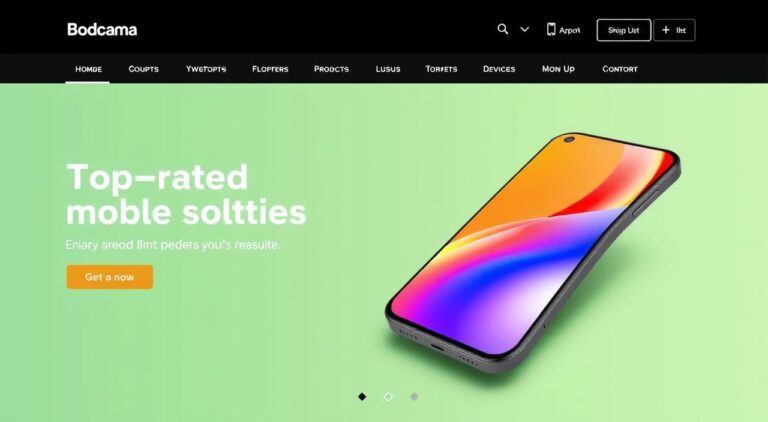In today’s fast-paced web design world, responsive and touch-enabled galleries are key. Mobile devices are now the main way people interact online. So, simple yet effective mobile slider solutions are crucial.
This section explores the importance of simple mobile sliders. It also looks at the best mobile solutions that change how we view content on any device.
The mobile-first era calls for new ways to show content and improve user experience. Simple mobile sliders offer easy-to-use touch navigation and designs that adjust to any screen size. They’re perfect for making mobile experiences both beautiful and engaging.
These tools are great for showing off products in e-commerce sites or for interactive portfolios. They’re changing how we see and interact with digital content on the move.
Key Takeaways
- Simple mobile sliders are essential for creating responsive, touch-enabled content experiences on mobile devices.
- Top-rated mobile slider solutions offer advanced features and performance optimization for seamless user interaction.
- Implementing simple mobile sliders can significantly enhance the overall user experience and engagement on mobile platforms.
- Responsive design elements and touch-based navigation are crucial for delivering an intuitive and visually appealing mobile content presentation.
- Optimizing mobile content through swipe carousels and gallery integration can drive increased user engagement and conversion rates.
Understanding Mobile Sliders in Modern Web Design
Mobile sliders have become a key part of web design. They mix visuals and user interaction to make mobile browsing better. This makes websites more engaging and fun to use.
Core Components of Mobile Sliders
Mobile sliders have several important parts. These include touch navigation, swipe gestures, and content display. Designers use these to make mobile galleries and carousels that grab attention and show off content well.
Evolution of Slider Technology
Slider technology has changed a lot over time. It started with simple image rotators and now we have advanced, interactive sliders. Today’s sliders have features like touch navigation and smooth animations. They work well with other UI elements.
Impact on User Experience
Mobile sliders have changed how we use websites on mobile devices. They make browsing easier and more fun. The swipe feature and dynamic visuals improve engagement and make content more discoverable.
Benefits of Implementing Simple Mobile Slider Solutions
In today’s web world, adding touch swipe and mobile content solutions is key for a great user experience. Simple mobile sliders bring many benefits that can make your website more engaging and effective. Let’s look at some main advantages of using these solutions.
Mobile sliders make it easy for users to swipe through your content. This makes users happier and keeps them on your site longer. They can easily check out your mobile content and image carousel with just a touch or swipe.
These sliders also help show your content in a neat and attractive way. By organizing your info in a carousel style, you grab your audience’s attention. This makes sure your main messages are seen, leading to more engagement and possible sales.
Another big plus of simple mobile slider solutions is how they improve the mobile user experience. These sliders are made to work well on all devices and screen sizes. This makes your site look better and work better for mobile users, who can find what they need easily.
In short, adding simple mobile slider solutions to your site can open up many benefits. From better touch swipe and mobile content to improved user experiences, these solutions can help you attract and engage your audience. By using these dynamic tools, you can succeed in the mobile-first world.
Key Features of Top-Rated Mobile Sliders
Mobile sliders have become crucial for engaging content on smartphones and tablets. They offer advanced features tailored for mobile users. Let’s look at what makes these sliders stand out.
Touch-Based Navigation
Top mobile sliders are known for their easy-to-use touch navigation. They allow users to swipe, tap, and drag content smoothly. This makes it simple for mobile users to enjoy the content slider.
Responsive Design Elements
Responsive design is key for mobile sliders. They adjust to fit any screen size and resolution. This ensures the slider looks great and works well on any device.
Performance Optimization
Top mobile sliders focus on fast performance. They use techniques like lazy loading and content compression. This makes the slider load quickly and run smoothly.
These features make mobile sliders a powerful tool for businesses and creators. They offer stunning and interactive content experiences. Touch navigation, responsive design, and fast performance make these sliders the best choice for mobile content.
Optimizing Mobile Content Through Swipe Carousels
In today’s world, making content that’s engaging and easy to use is key. Swipe carousels are a great tool for this. They let users easily move through content on their phones.
Swipe carousels make it easy to show content on mobile devices. Users can quickly look at images, videos, or short pieces of text by swiping. This makes it easier for businesses to show off what they offer.
Optimizing Content for Swipe Carousels
To make swipe carousels work well, you need to make the content inside them great. Here are some tips:
- Use high-quality images or short videos that grab attention.
- Keep each slide short and interesting, giving users something valuable.
- Arrange the content in a way that tells a story or shows the most important stuff.
- Add calls to action, like links or buttons, to get users to do more.
By carefully designing swipe carousels, you can make your mobile content look good and work well. This leads to more people engaging with your content and being happier with it.
Use swipe carousels to make your mobile content better. Give your audience a great experience.
Mobile Gallery Integration Best Practices
Adding a mobile gallery or image carousel to your website can make it better for users. It lets them easily look through your pictures. To make it work well, follow some key steps. These include making images smaller, thinking about how they look, and checking how fast they load.
Image Optimization Techniques
It’s important to make images for your mobile gallery load fast. You can do this by:
- Compressing images without losing quality
- Using new image formats like WebP or AVIF
- Using lazy loading to only load images when needed
This helps your mobile gallery work better.
Layout Considerations
The way your mobile gallery looks matters a lot. Think about:
- Using a design that changes size based on the screen
- Adding touch-friendly controls, like swipe gestures
- Making sure everything fits well together
These ideas help make your mobile gallery look good and easy to use.
Performance Metrics
It’s important to check how well your mobile gallery works. Look at:
- How fast it loads, even on slow connections
- How much people interact with it, like how long they look at pictures
- How smooth it is to use, especially with touch
By watching these numbers, you can make your mobile gallery better for everyone.
Touch Swipe Functionality Essentials
In mobile slider design, touch swipe is key for a good user experience. This part looks at what makes touch swipe smooth and useful for simple mobile sliders.
Gesture recognition is at the core of touch swipe. It makes sure swipes are correctly turned into slider moves. Good gesture handling makes the interface feel natural and quick to the user’s touch.
Also, how slides move from one to another is important. Smooth, timely transitions make the slider look good and work well. They help the touch swipe ui component feel natural and easy to use.
Designers also need to think about how users interact with the touch swipe feature. They should make sure the simple mobile slider works the same way everywhere. This means paying attention to touch sensitivity, gesture recognition, and how fast the slider responds. This way, users can easily move through content, making their experience better and more fun.
Touch swipe is essential in modern mobile slider design. By focusing on gesture recognition, smooth transitions, and easy user interactions, designers can make simple mobile slider solutions that really grab users’ attention on their phones.
Responsive Design Principles for Mobile Sliders
Responsive design is key for mobile sliders in today’s digital world. It ensures a smooth experience on all devices. We’ll look at how to make mobile sliders that work well on different screens and with various user actions.
Breakpoint Management
Breakpoint management is crucial for mobile sliders. It helps adjust the layout and content for different devices. By analyzing user data and design trends, you can set the right breakpoints for your audience.
Cross-Device Compatibility
Users now access content on many devices, from phones to laptops. Making mobile sliders work on all devices is important. This means using flexible layouts and media to ensure your slider looks good on any screen.
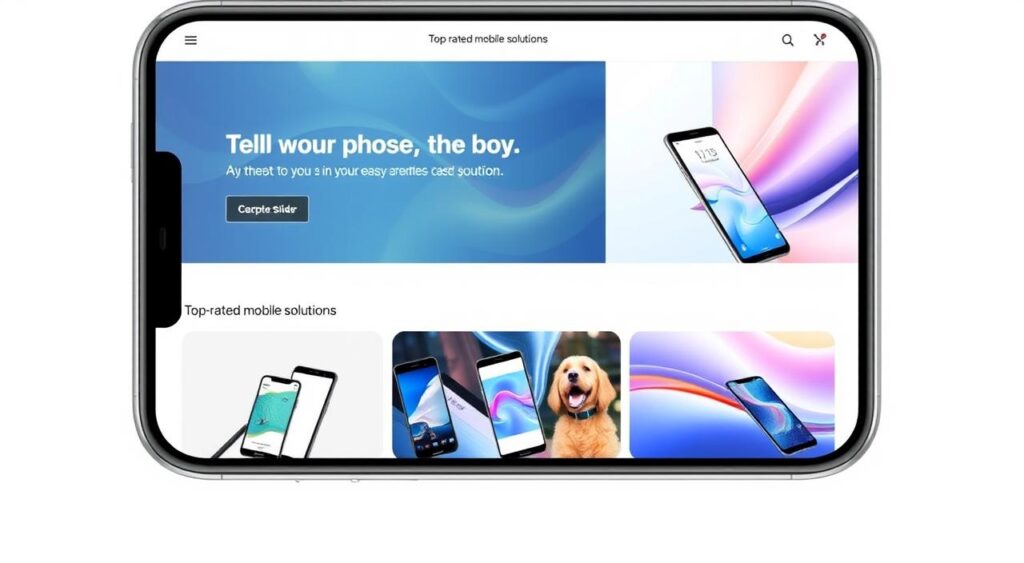
By following these design principles, you can make mobile sliders that impress and work well on any device. This approach keeps your content engaging and consistent, no matter where it’s viewed.
UI Component Integration Strategies
Integrating mobile sliders into web applications is crucial in modern web design. By following best practices, developers can make the user experience smooth and consistent. This is key for a responsive web design.
It’s important to make sure the slider fits with the app’s look and feel. This means adjusting its appearance and controls to match the app’s design. This ensures the slider works well with the app’s navigation.
Another approach is to make the slider modular. This makes it easy to use in different parts of the app. It saves time and effort, as you don’t have to change the code much.
Improving the slider’s performance is also vital. Using techniques like lazy loading and progressive enhancement helps. These methods make the slider fast and smooth, even on slower devices.
By focusing on these strategies, designers and developers can add mobile sliders to web apps. This creates a user-friendly experience that users will enjoy.
Performance Optimization for Mobile Sliders
Mobile devices are now a big part of our lives. Making mobile sliders fast and efficient is key for a great user experience. We focus on two main areas: making sliders load quickly and using resources wisely.
Loading Speed Enhancement
Fast loading times are vital for keeping mobile users interested. Here are some ways to make mobile sliders load faster:
- Image optimization: Making images smaller and using the right format for mobile can really help.
- Lazy loading: Only load images when they’re needed, not all at once, to save time.
- Caching: Store slider assets like images and scripts in the browser for quicker page loads.
Resource Management
Managing resources well is essential for smooth mobile performance. Here are some tips:
- Memory optimization: Keep slider components light and free up memory when not in use.
- CPU optimization: Make sure slider animations and interactions don’t overwork the mobile processor.
- Network optimization: Focus on delivering essential slider assets quickly and reduce network requests.
By using these strategies, websites can offer fast, responsive, and efficient mobile slider experiences. This will make users happy and keep them coming back.
Mobile Content Presentation Solutions
The world of web design is always changing. Now, making mobile content engaging and responsive is key. Mobile content solutions, like image carousels and video sliders, help grab users’ attention and improve their experience.
Content sliders are a top choice for mobile content. They let users easily scroll through lots of info with just a swipe or tap. You can customize these sliders to show images, videos, and interactive infographics. This keeps your mobile visitors interested and entertained.
Swipe carousels offer a touch-friendly way to view galleries, product collections, or other visual content. They use the natural swiping gestures of mobile devices. This makes for a smooth and enjoyable experience, keeping users eager to see more.
Optimizing Mobile Content Through Swipe Carousels
Swipe carousels are great for showing off a variety of mobile content. By making these carousels work well on different devices, you ensure a great experience for your visitors.
- Responsive design: Make sure your swipe carousels fit well on all screens and devices.
- Smooth animations: Add fluid transitions and animations for a nice carousel experience.
- Gesture-based navigation: Use the natural swiping gestures of mobile users for easy navigation.
By focusing on these key points, you can make a mobile content solution that grabs your audience’s attention. It also fits well with how they use their devices.
User Interface Design for Touch-Based Navigation
Mobile devices are everywhere, making touch-based user interfaces key. This part talks about how to make mobile sliders easy to use. It covers the main ideas and methods for smooth touch navigation, improving the user’s experience.
Gesture Recognition
Gesture recognition is vital for touch-based navigation in mobile sliders. It uses gestures like swiping, pinching, and tapping. This makes the touch slider feel natural and easy to use.
Good gesture recognition means the slider works well with user actions. It makes navigating smooth and natural.
Visual Feedback Systems
Visual feedback systems are also important. They help users understand their actions on the touch slider. This includes animations, visual signs, and haptic feedback.
These features make the touch slider more engaging and easy to use. They help users feel in control and satisfied.
Creating touch-based navigation for mobile sliders needs careful thought. It’s about balancing gesture recognition and visual feedback. By focusing on these, developers make sliders that fit well with mobile use. This lets users move through content easily and confidently.
Content Slider Implementation Guide
Adding a content slider to your mobile site can really boost user experience. It’s great for showing off images, rotating content, or making a cool carousel. This guide will help you set up a simple and responsive content slider.
Step 1: Choose the Right Content Slider Solution
First, pick the right tool for your content slider. There are many libraries and frameworks out there. Think about what you need, like touch navigation and responsive design, to find the best one for your site.
Step 2: Optimize Content and Media
Before adding the slider, make sure your content and media are ready for mobile. Compress images and videos, and keep file sizes small. Use responsive images and serve the right sizes for different screens to improve performance.
Step 3: Implement Touch-Based Navigation
Touch navigation is key for a good mobile slider. Users want to swipe easily through content. Make sure your slider works well with swiping gestures.
Step 4: Optimize for Responsive Design
Your slider must work well on all devices. It should adjust to different screen sizes and orientations. Adjust layout, font sizes, and media to ensure a great look on all devices.
Step 5: Test and Optimize for Performance
Finally, test your slider to make sure it’s fast and smooth. Check loading speed, resource use, and user interaction. Keep working on it to make it even better for your users.
By following these steps, you can make a content slider, simple mobile slider, and responsive slider that fits perfectly with your mobile site. It will make your site more engaging and user-friendly.
Mobile-First Development Approaches
In today’s world, making websites work well on mobile is key. A mobile-first approach ensures your site looks great on small screens. It also makes sure your site works well on all devices.
Progressive Enhancement
Progressive enhancement means making websites that work for everyone. When making mobile sliders, start with a basic version. Then, add more features as devices get better.
This way, your slider works on old devices too. But it also has cool features for newer phones.
Accessibility Standards
When making mobile content, think about everyone. Follow rules like WCAG to make your sliders accessible. This means adding features like touch controls and screen reader support.

By focusing on mobile first, you make sliders that work for everyone. They look good and work well on many devices.
Testing and Quality Assurance Methods
Creating top-notch simple mobile sliders, touch sliders, and mobile galleries needs careful testing and quality checks. These steps are key to making sure everything works well and looks great on different devices and platforms.
A detailed testing plan for mobile sliders includes several methods:
- Responsive design testing to check how well they work on different screen sizes and resolutions
- Cross-browser compatibility testing to make sure they work the same on all popular web browsers
- Usability testing to see how easy it is to use touch-based navigation
- Performance benchmarking to check how fast they load and how well they run
- Accessibility testing to make sure they meet industry standards and guidelines
With a strong quality assurance process, mobile slider solutions can be fully tested and improved. This ensures they offer the best user experience. It helps find and fix any problems, making sure the final product is top-notch.
Using both automated tools and manual checks, developers can make mobile slider parts that fit well with mobile-first designs. This complete testing and quality assurance approach leads to mobile galleries that are easy to use, fast, and engaging. They make users happy and increase their interest.
Future Trends in Mobile Slider Technology
The world of mobile content is always changing. The future of mobile slider technology is full of promise. New technologies and creative plans will change how we use mobile ui components and touch swipe features.
Emerging Technologies
Artificial Intelligence (AI) and Machine Learning (ML) will be key in mobile sliders’ future. They will make content smarter, showing users what they like most. Also, better gesture recognition will make touch swipe actions smoother and more natural.
Innovation Roadmap
- Predictive Content Recommendation: AI will suggest content based on what users like, keeping them interested.
- Adaptive Layout and Responsive Design: Sliders will change to fit any screen perfectly, making everything look great.
- Enhanced Gesture Recognition: Users will be able to do more with their touch, making mobile use more fun.
- Improved Performance and Load Times: Sliders will load fast, giving users a quick and smooth experience.
The future of mobile sliders looks bright. With new tech and smart designs, they will make our mobile experience better. Mobile sliders will keep users engaged and happy, no matter where they are.
Conclusion
Exploring simple mobile sliders has shown their key role in today’s web design. We’ve seen how they’ve evolved and their benefits. This journey has shown how to improve user experience on all devices.
Leading mobile sliders offer touch navigation, responsive design, and fast performance. We’ve looked at how to make mobile content better. This includes swipe carousels and integrating mobile galleries.
Looking ahead, we’ve discussed how responsive design and UI components are changing mobile sliders. We’ve also talked about optimizing performance and mobile-first development. This guide aims to help businesses and web developers use simple mobile sliders to create a great user experience.