Ever wonder how websites go from plain text to amazing digital experiences? At the core of web development are HTML and CSS. These two languages might seem alike at first, but they have very different roles in making websites.
HTML (Hypertext Markup Language) is the backbone, setting up the content and basic layout of web pages. CSS (Cascading Style Sheets) brings that structure to life by controlling how it looks, including colors and spacing.
HTML is like the skeleton of a website, giving it the basic shape. CSS is like the skin and clothes, making it look and feel good to users. Together, they make the web experiences we use every day.
Key Takeaways
- HTML provides website structure and content
- CSS manages visual design and presentation
- Both languages are essential for modern web development
- HTML defines content, CSS defines appearance
- Understanding their differences is crucial for web designers
Understanding the Foundation of Web Development
Web development is a fast-paced field where styling websites and using CSS are key. Developers use basic technologies to make web pages that grab users’ attention. These pages work smoothly and are easy to use.
Today’s websites use advanced tools to turn simple data into stunning digital experiences. These tools work together to make websites that are easy to use and look great.
The Building Blocks of Modern Websites
Web development relies on two main languages:
- HTML: Provides the basic structure
- CSS: Makes websites look good
- JavaScript: Adds interactivity
How Web Browsers Interpret Code
Web browsers take CSS and HTML and turn them into what we see on our screens. They go through a detailed process to show us content, apply designs, and make things interactive.
The steps they take include:
- Reading the HTML structure
- Applying CSS designs
- Showing visual elements
- Handling JavaScript actions
Knowing these basic technologies helps developers make websites that are modern, responsive, and meet today’s digital standards.
What is CSS and Its Role in Web Design
Cascading style sheets (CSS) are key in web development. They change how websites look and feel. CSS is a styling language that lets web designers separate how a page looks from its content.
The main job of CSS is to control the look of web pages. It handles layout, colors, fonts, and more. CSS gives developers detailed control over how web pages look, unlike raw HTML.
- Enables consistent design across multiple web pages
- Reduces website maintenance complexity
- Improves website loading speed
- Supports responsive design techniques
Web designers use CSS to make websites look great. They set rules for how elements should look. These rules can apply to whole sites, specific pages, or just certain elements.
| CSS Feature | Design Impact |
|---|---|
| Layout Control | Precise positioning of webpage elements |
| Color Management | Consistent color schemes across pages |
| Responsive Design | Adaptable layouts for different screen sizes |
Modern web development relies heavily on cascading style sheets. They create dynamic, visually engaging websites. These websites work well on various devices and platforms.
The Core Functions of HTML in Website Structure
HTML is the base for building websites and organizing digital content. Web developers use HTML to set up the basic structure of web pages. This structure helps in presenting content clearly and logically.
Knowing how HTML works is key to making websites better and more accessible. It offers a way to organize web content using different elements and tags.
HTML Elements and Tags
HTML elements are the main parts of a webpage that define its content. Each element is important for organizing and styling the website:
- Heading tags (h1-h6) for defining content hierarchy
- Paragraph tags for text blocks
- Div and span tags for grouping and styling content
- Semantic tags like header, nav, and footer
Document Object Model (DOM)
The Document Object Model shows how HTML documents are structured. It’s a tree-like structure that browsers use to display web pages. This structure helps in applying css properties effectively.
| DOM Component | Function |
|---|---|
| Root Element | Top-level HTML structure |
| Parent Elements | Contains child elements |
| Child Elements | Nested within parent elements |
Semantic HTML Benefits
Semantic HTML adds meaning to web content, making it more accessible and SEO-friendly. Using descriptive tags helps in creating websites that are easier to use and understand. This also supports better css properties implementation.
- Improved screen reader compatibility
- Better search engine indexing
- More consistent website styling
- Enhanced code readability
Cascading Style Sheets: Bringing Design to Life
Cascading style sheets change web design by making HTML look amazing. They let developers control how web pages look, making designs complex yet simple to code.
Web designers use cascading style sheets to make web pages look good and work well. These tools help control:
- Color and typography
- Layout and positioning
- Interactive element styling
- Screen responsiveness
The cascading part of CSS means styles can build on each other. This makes designing flexible. Developers can use styles in different ways – inline, internal, or external – for detailed styling.
Today’s web design depends a lot on advanced CSS techniques. Designers can now make complex layouts, smooth animations, and ensure websites look the same on all devices.
Tools like flexbox and grid systems have changed how web layouts are made. They help developers create detailed, responsive designs easily and accurately.
How HTML and CSS Work Together
Web development is all about HTML and CSS working together. They make websites look great and work well. Knowing how they work together is key for making websites stylish and easy to use.
There are many ways to mix CSS with HTML. Each method is good for different things. Here are the main ways:
- Inline Styles
- Internal Stylesheets
- External Stylesheets
Integration Methods
CSS lets developers add styles in three main ways:
| Method | Description | Best Use Case |
|---|---|---|
| Inline Styles | Directly applied to individual HTML elements | Quick, one-off style modifications |
| Internal Stylesheets | Styles defined within HTML document’s <style> tag | Single-page website styling |
| External Stylesheets | Separate .css files linked to HTML | Large, multi-page websites |
Best Practices for Code Organization
Keeping code clean and organized is vital. Developers should:
- Use consistent naming conventions
- Group related CSS rules
- Comment complex style definitions
- Minimize CSS specificity
By sticking to these tips, web developers can make websites that are easy to update and grow. This lets them use HTML and CSS to their fullest potential.
CSS Syntax and Selectors Explained
CSS syntax is key to web styling, making websites look great. It’s important to know about css selectors. They help developers target specific HTML elements and apply design rules.
https://www.youtube.com/watch?v=XHkIU8Wom2Q
- Selector: Identifies the HTML element to style
- Property: Specifies the style characteristic
- Value: Defines the specific styling detail
CSS selectors have different types, each with its own way of targeting elements:
| Selector Type | Example | Usage |
|---|---|---|
| Element Selector | p { color: blue; } | Targets all paragraph elements |
| Class Selector | .highlight { background: yellow; } | Targets elements with specific class |
| ID Selector | #header { font-size: 24px; } | Targets unique element with specific ID |
Advanced css selectors like descendant and pseudo-selectors offer more precise targeting. These tools help developers create detailed and responsive designs.
- Descendant Selector: Targets nested elements
- Pseudo-class Selectors: Style based on state
- Attribute Selectors: Target elements with specific attributes
Understanding css syntax and selectors turns simple HTML into stunning web pages. It gives developers the power to create amazing designs.
The CSS Box Model and Layout Systems
Web designers use the css box model as a key concept for making layouts. It helps them create websites that look good and work well on different devices.
The css layout has important parts that affect how elements fit on a webpage. Each HTML element is seen as a box with properties that control its size and spacing.
Understanding Margins and Padding
In the css box model, two key spacing properties are important:
- Margin: Adds space outside an element’s border
- Padding: Adds space inside an element, between content and border
Flexbox and Grid Layouts
Modern css layout tools offer powerful ways to design:
| Layout System | Key Features | Best Use Cases |
|---|---|---|
| Flexbox | One-dimensional alignment | Responsive navigation, card layouts |
| CSS Grid | Two-dimensional layout control | Complex page structures, magazine-style designs |
These advanced css layout tools help developers make complex, flexible web designs easily.
HTML Structure vs CSS Presentation
Web development is all about separating content from design. HTML sets up the website’s structure. CSS, on the other hand, focuses on styling and looks. This split makes it easier to build flexible and easy-to-maintain websites.
HTML and CSS have different jobs:
- HTML defines the content structure
- CSS controls the visual representation
- CSS properties enable dynamic website styling
This separation gives developers a lot of design freedom. CSS lets them change how a website looks quickly, without touching the HTML. This makes it easier to keep websites up-to-date and supports designs that work well on any device.
| HTML Role | CSS Role |
|---|---|
| Content Organization | Visual Styling |
| Semantic Markup | Layout Design |
| Document Structure | Color and Typography |
Knowing how HTML and CSS work together helps web experts make better websites. These websites are not just pretty but also work well for everyone who visits.
Advanced CSS Features and Animations
Web designers always look for new ways to make websites more engaging. They use CSS animations and properties to turn simple pages into interactive wonders.

Today’s web design needs advanced css properties for smooth, complex visuals. These tools help developers make stunning interfaces without JavaScript.
Transitions and Transforms
CSS transitions make property changes smooth, improving user interaction. Important transition features include:
- Duration of animation
- Timing function
- Delay before starting
- Property to be transformed
Transforms let developers change elements by scaling, rotating, skewing, and translating. They can make cool visual effects with just a few css lines.
Keyframe Animations
Keyframe animations are the top of css animations. They let developers control detailed motion sequences at different animation stages.
| Animation Type | Key Features | Use Case |
|---|---|---|
| Linear Animation | Consistent speed | Simple movements |
| Ease Animation | Gradual acceleration/deceleration | Natural motion effects |
| Bounce Animation | Elastic-like movement | Interactive elements |
Learning these advanced css animations helps web designers create engaging, interactive websites. These sites capture users’ attention and improve website interaction.
Common Challenges When Working with HTML and CSS
Web developers often face problems when styling websites and learning CSS. Knowing these issues helps make web designs better and more efficient.
Developers meet several big challenges when working with HTML and CSS:
- Cross-browser compatibility issues
- Responsive design complexities
- CSS specificity and inheritance problems
- Performance optimization
Browser compatibility is a big problem in website styling. Different browsers see CSS in their own ways, leading to layout issues. This means developers must test and find specific fixes.
| Challenge | Impact | Solution |
|---|---|---|
| Browser Differences | Inconsistent Layout | Use Vendor Prefixes |
| Responsive Design | Breakpoint Management | Flexbox/Grid Layouts |
| CSS Performance | Slow Page Load | Minimize Selectors |
Debugging CSS needs smart strategies. Developers should use browser tools, know about selector specificity, and write clean, organized code. This helps avoid problems.
Styling websites well means always learning and keeping up with new web standards and browser tech.
Popular CSS Frameworks and Their Benefits
Web developers use css frameworks to make styling websites easier and faster. These tools give them pre-written CSS code. This helps speed up development and keeps designs consistent on all platforms.
Today’s css frameworks help developers create complex web designs quickly. They save time by not having to write the same styling code over and over. This also cuts down on mistakes.
Bootstrap: A Comprehensive Framework
Bootstrap is a top choice for styling websites with css. It offers:
- Responsive grid system
- Pre-designed components
- Mobile-first approach
- Extensive documentation
Foundation: Flexible Design Framework
Foundation is another strong option for web developers. It’s known for:
- Advanced responsive capabilities
- Customizable components
- Robust cross-browser compatibility
- Accessibility features
Tailwind CSS: Utility-First Approach
Tailwind CSS takes a different path with its utility classes. Developers can build custom designs right in their HTML. This makes styling websites more straightforward and efficient.
Choosing the right css framework depends on several factors. These include project needs, team skills, and design goals. Each framework has its own benefits that can greatly improve web development.
Responsive Design: HTML Structure and CSS Media Queries
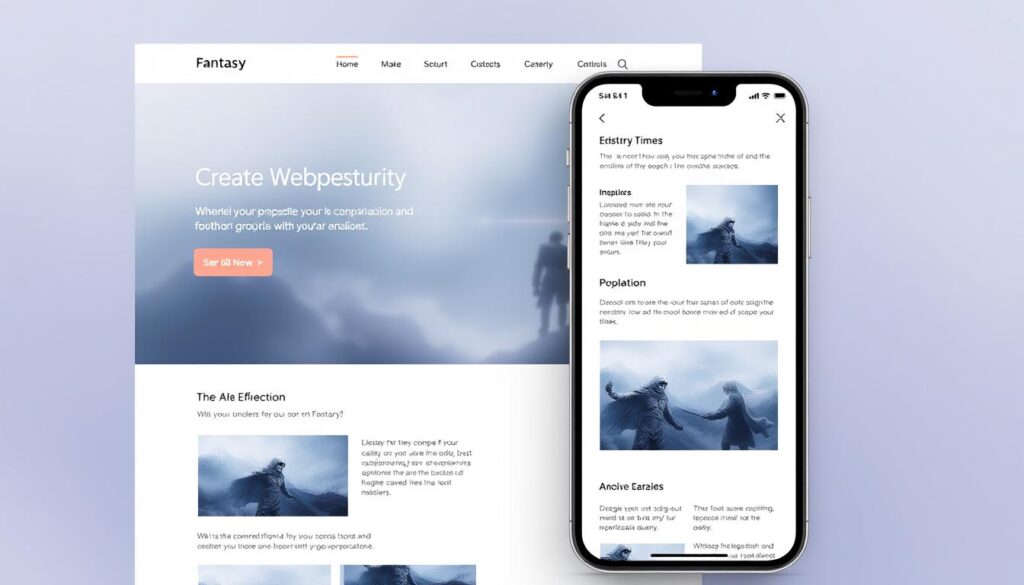
Responsive design makes websites work well on all devices. Web developers use css layout to make sites look great on phones, tablets, and computers.
The heart of responsive design is based on three main ideas:
- Fluid grid systems
- Flexible images
- CSS media queries
Media queries are key CSS tools. They let developers change styling based on device features. These queries help websites adjust layout, font sizes, and content for different screens.
Important steps for responsive design include:
- Using percentage-based widths instead of fixed pixels
- Starting with a mobile-first design
- Employing CSS flexbox and grid for flexible layouts
Developers mix HTML structure with smart CSS media queries for a smooth experience. This way, websites look good and work well on all screens.
The web’s future relies on responsive design. It focuses on making websites easy to use and accessible on many devices.
Browser Compatibility and Cross-Platform Considerations
Web developers have a big challenge. They need to make websites look good on all browsers and devices. CSS properties are key to making sure users have a smooth experience everywhere.
To solve this problem, developers use a few important strategies:
- Implementing CSS resets to normalize default browser styles
- Using vendor prefixes for experimental CSS properties
- Leveraging feature detection techniques
- Writing clean, standardized CSS code
Modern web development means knowing how browsers handle CSS. Browsers like Chrome, Firefox, Safari, and Edge can show websites differently. So, testing on many platforms is crucial.
Developers use tools and techniques to fix these issues:
- Browser compatibility testing platforms
- Responsive design frameworks
- CSS preprocessors like SASS and LESS
- Automated testing scripts
With strong styling strategies, developers can make websites that work well on many platforms and browsers.
Conclusion
Web development is all about HTML and CSS working together. CSS makes web pages look great. HTML sets up the basic structure of web content.
Knowing how HTML and CSS work together helps developers make websites that work well on any device. HTML is for the content, and CSS is for how it looks. Web designers who get this can make websites that are easy to use and fun to explore.
The world of web development keeps changing, but HTML and CSS are still key. Developers need to keep up with new trends and ways to make websites look good. By always learning and trying new things, they can make websites that are ahead of the curve.
HTML and CSS will always be important as web tech gets better. Both new and experienced developers should keep learning about these languages. Being able to write code that looks good and works well is a skill that will always be in demand.
FAQ
What is the fundamental difference between HTML and CSS?
HTML (Hypertext Markup Language) sets up the structure and content of a web page. CSS (Cascading Style Sheets) handles the look and layout. HTML is the skeleton, and CSS is the skin.
How do CSS selectors work?
CSS selectors pick and style specific HTML elements. They can target elements by type, class, ID, or attributes. For example, `.header` selects all “header” class elements, while `#main-title` picks the “main-title” ID element.
What is the CSS box model?
The CSS box model shows how HTML elements are rendered. It has four layers: content, padding, border, and margin. The content area holds the content, padding adds space inside, border surrounds it, and margin adds space outside.
What are the different ways to include CSS in a webpage?
You can include CSS in three ways:
1. Inline Styles: Use the `style` attribute on HTML elements
2. Internal Stylesheet: Add a “ tag in the HTML “ section
3. External Stylesheet: Link an external .css file with the “ tag in the HTML “
External stylesheets are best for organization and upkeep.
What is the purpose of CSS media queries?
CSS media queries change styles based on device features like screen size. They’re key for responsive designs that work on all devices.
How do flexbox and grid differ in CSS layout?
Flexbox is for one-dimensional layouts, great for component layouts. CSS Grid is for two-dimensional layouts, perfect for page layouts. Grid is better for complex designs, while flexbox is good for simple layouts.
What are CSS preprocessors?
CSS preprocessors like Sass and Less extend CSS. They offer features like variables and nested rules. These are then compiled into standard CSS for browser use.
Why is browser compatibility important in CSS?
Browser compatibility ensures web pages work the same on all browsers and devices. Developers use techniques like vendor prefixes to make pages look the same everywhere.
What are CSS animations?
CSS animations create interactive effects without JavaScript. They use `@keyframes` and the `animation` property. Animations can change colors, move, and scale, making interfaces more engaging.
What is the cascading nature of CSS?
The “cascading” in CSS means how styles are applied and prioritized. Styles are applied in order: inline styles first, then internal stylesheets, and finally external stylesheets. Specificity and importance also play a role.
